Ambient Guitar Sweet Home Alabama Sound (432 Hz) 1.0
283
15
283
15
Hi guys, I got a little guitar mod for you.
Installation:
1. Open IV and enable edit mode
2. Go go to x64/audio/sfx/STREAMS.rpf or mods/x64/audio/sfx/STREAMS.rpf
(mods folder is like always recommended)
3. Replace the "ambient musician guitar.awc" file inside the "STREAMS.rpf" with the one provided.
4. If you want the old man to play go to ambientpedmodelsets.meta in mods-update-update.rpf-common-data-ai
edit it while you search for "musician" and replace the following lines:
(description in the read me file)
5. Enjoy : o )
Preview: https://www.youtube.com/watch?v=jqpjHKIaBgQ
Installation:
1. Open IV and enable edit mode
2. Go go to x64/audio/sfx/STREAMS.rpf or mods/x64/audio/sfx/STREAMS.rpf
(mods folder is like always recommended)
3. Replace the "ambient musician guitar.awc" file inside the "STREAMS.rpf" with the one provided.
4. If you want the old man to play go to ambientpedmodelsets.meta in mods-update-update.rpf-common-data-ai
edit it while you search for "musician" and replace the following lines:
(description in the read me file)
5. Enjoy : o )
Preview: https://www.youtube.com/watch?v=jqpjHKIaBgQ
Först uppladdad: 11 februari 2025
Senast uppdaterad: 11 februari 2025
Senast nedladdad: 15 timmar sedan
6 Kommentarer
More mods by mikesta:

- Bricka
5.0
2699
33
3.0 jugular to Jaguar variant, two added BMW logo variants, Pagani Huayra possibility and two bonus cars
By mikesta

- Trevor
- Kläder
- Jackor
5.0
454
6
1.1 little fixes plus two new jackets
By mikesta
Hi guys, I got a little guitar mod for you.
Installation:
1. Open IV and enable edit mode
2. Go go to x64/audio/sfx/STREAMS.rpf or mods/x64/audio/sfx/STREAMS.rpf
(mods folder is like always recommended)
3. Replace the "ambient musician guitar.awc" file inside the "STREAMS.rpf" with the one provided.
4. If you want the old man to play go to ambientpedmodelsets.meta in mods-update-update.rpf-common-data-ai
edit it while you search for "musician" and replace the following lines:
(description in the read me file)
5. Enjoy : o )
Preview: https://www.youtube.com/watch?v=jqpjHKIaBgQ
Installation:
1. Open IV and enable edit mode
2. Go go to x64/audio/sfx/STREAMS.rpf or mods/x64/audio/sfx/STREAMS.rpf
(mods folder is like always recommended)
3. Replace the "ambient musician guitar.awc" file inside the "STREAMS.rpf" with the one provided.
4. If you want the old man to play go to ambientpedmodelsets.meta in mods-update-update.rpf-common-data-ai
edit it while you search for "musician" and replace the following lines:
(description in the read me file)
5. Enjoy : o )
Preview: https://www.youtube.com/watch?v=jqpjHKIaBgQ
Först uppladdad: 11 februari 2025
Senast uppdaterad: 11 februari 2025
Senast nedladdad: 15 timmar sedan



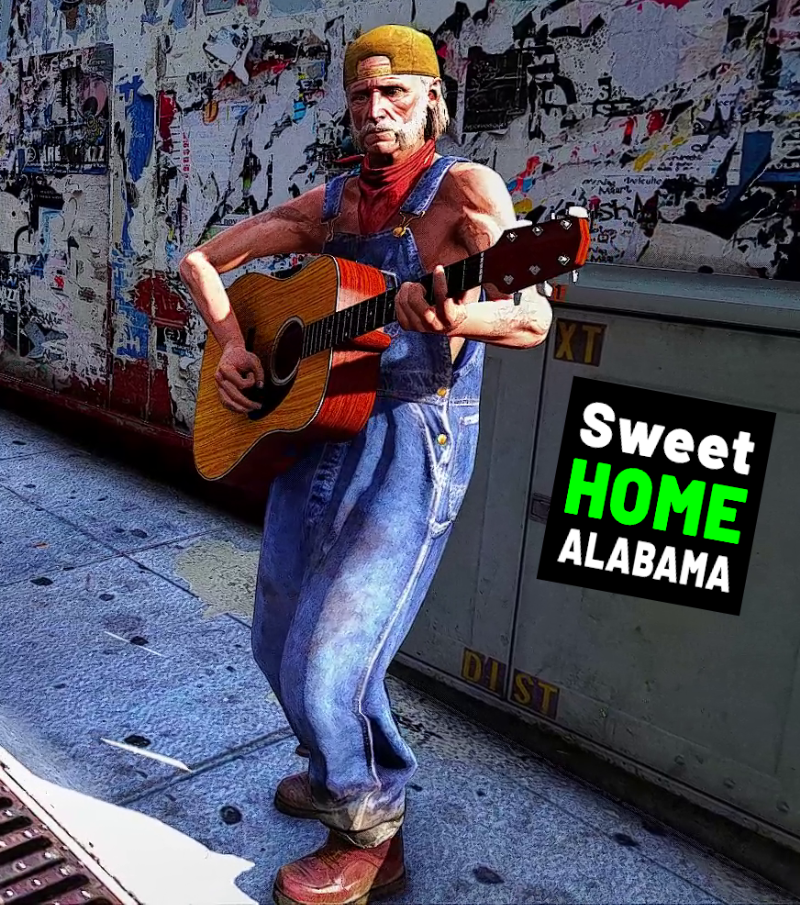

 5mods on Discord
5mods on Discord
This file has been approved automatically. If you think this file should not be here for any reason please report it.
Can you upload an in game video of it in action? Thanks.
Fantastic
how to spawn that guy playing?
👍👍👍
W Mod