Streamer216x [Add-on | Liveries | Extra Seats] V.1
715
25
715
25
Description:
This is pretty much the stock Streamer216 with an additional 10 seats & the nose mgs removed. All base streamer liveries work.
Features:
14 total seats
LODs
Breakable glass
Liveries
Bugs/Issues/To fix list:
I've tried to sort out the layout to the best of my abilities however, there are still some issues such as the animations not lining up due to the moved seat position & staying inside the vehicle rear upon exit due to having to remove a flag that broke the front door entry/exit animation causing you to get stuck. I have tried various ways to fix this by setting it to warp exit however I could not figure out how to change the warp from the ds front door so occasionally you'd get hit by the propeller on exit which is not ideal.
Requires:
OpenIV
Scripthook V
MP2023_01 / San Andreas Mercenaries Update
Install:
1. Start OpenIV & select GTAV
2. Find the folder labeled 'mods' or create it in your GTA V folder if you don't have it
3. Find or create the file path "update/x64/dlcpacks" within the mods folder
4. Copy the included folder 'xts_streamer216x' from the .rar into /mods/update/x64/dlcpacks
5. Find & open 'dlclist.xml' in "mods/update/update.rpf/common/data", if you don't see it search for it outside of the mods folder at the same path then right click & select "move to mods folder"
6. Finally add "dlcpacks:/xts_streamer216x/" to the bottom of the list in dlclist.xml
Credits:
Rockstar Games - Streamer216 model & liveries
Change log:
V.1 Released 7/1/23
Contact:
Request permission for FiveM usage & If you find any issues please bring them to my attention or if you have any ideas on how to fix the existing issues reach out to me
Discord: XavierTheSniper
This is pretty much the stock Streamer216 with an additional 10 seats & the nose mgs removed. All base streamer liveries work.
Features:
14 total seats
LODs
Breakable glass
Liveries
Bugs/Issues/To fix list:
I've tried to sort out the layout to the best of my abilities however, there are still some issues such as the animations not lining up due to the moved seat position & staying inside the vehicle rear upon exit due to having to remove a flag that broke the front door entry/exit animation causing you to get stuck. I have tried various ways to fix this by setting it to warp exit however I could not figure out how to change the warp from the ds front door so occasionally you'd get hit by the propeller on exit which is not ideal.
Requires:
OpenIV
Scripthook V
MP2023_01 / San Andreas Mercenaries Update
Install:
1. Start OpenIV & select GTAV
2. Find the folder labeled 'mods' or create it in your GTA V folder if you don't have it
3. Find or create the file path "update/x64/dlcpacks" within the mods folder
4. Copy the included folder 'xts_streamer216x' from the .rar into /mods/update/x64/dlcpacks
5. Find & open 'dlclist.xml' in "mods/update/update.rpf/common/data", if you don't see it search for it outside of the mods folder at the same path then right click & select "move to mods folder"
6. Finally add "dlcpacks:/xts_streamer216x/" to the bottom of the list in dlclist.xml
Credits:
Rockstar Games - Streamer216 model & liveries
Change log:
V.1 Released 7/1/23
Contact:
Request permission for FiveM usage & If you find any issues please bring them to my attention or if you have any ideas on how to fix the existing issues reach out to me
Discord: XavierTheSniper
Först uppladdad: 1 juli 2023
Senast uppdaterad: 2 juli 2023
Senast nedladdad: 2 dagar sen
6 Kommentarer
Description:
This is pretty much the stock Streamer216 with an additional 10 seats & the nose mgs removed. All base streamer liveries work.
Features:
14 total seats
LODs
Breakable glass
Liveries
Bugs/Issues/To fix list:
I've tried to sort out the layout to the best of my abilities however, there are still some issues such as the animations not lining up due to the moved seat position & staying inside the vehicle rear upon exit due to having to remove a flag that broke the front door entry/exit animation causing you to get stuck. I have tried various ways to fix this by setting it to warp exit however I could not figure out how to change the warp from the ds front door so occasionally you'd get hit by the propeller on exit which is not ideal.
Requires:
OpenIV
Scripthook V
MP2023_01 / San Andreas Mercenaries Update
Install:
1. Start OpenIV & select GTAV
2. Find the folder labeled 'mods' or create it in your GTA V folder if you don't have it
3. Find or create the file path "update/x64/dlcpacks" within the mods folder
4. Copy the included folder 'xts_streamer216x' from the .rar into /mods/update/x64/dlcpacks
5. Find & open 'dlclist.xml' in "mods/update/update.rpf/common/data", if you don't see it search for it outside of the mods folder at the same path then right click & select "move to mods folder"
6. Finally add "dlcpacks:/xts_streamer216x/" to the bottom of the list in dlclist.xml
Credits:
Rockstar Games - Streamer216 model & liveries
Change log:
V.1 Released 7/1/23
Contact:
Request permission for FiveM usage & If you find any issues please bring them to my attention or if you have any ideas on how to fix the existing issues reach out to me
Discord: XavierTheSniper
This is pretty much the stock Streamer216 with an additional 10 seats & the nose mgs removed. All base streamer liveries work.
Features:
14 total seats
LODs
Breakable glass
Liveries
Bugs/Issues/To fix list:
I've tried to sort out the layout to the best of my abilities however, there are still some issues such as the animations not lining up due to the moved seat position & staying inside the vehicle rear upon exit due to having to remove a flag that broke the front door entry/exit animation causing you to get stuck. I have tried various ways to fix this by setting it to warp exit however I could not figure out how to change the warp from the ds front door so occasionally you'd get hit by the propeller on exit which is not ideal.
Requires:
OpenIV
Scripthook V
MP2023_01 / San Andreas Mercenaries Update
Install:
1. Start OpenIV & select GTAV
2. Find the folder labeled 'mods' or create it in your GTA V folder if you don't have it
3. Find or create the file path "update/x64/dlcpacks" within the mods folder
4. Copy the included folder 'xts_streamer216x' from the .rar into /mods/update/x64/dlcpacks
5. Find & open 'dlclist.xml' in "mods/update/update.rpf/common/data", if you don't see it search for it outside of the mods folder at the same path then right click & select "move to mods folder"
6. Finally add "dlcpacks:/xts_streamer216x/" to the bottom of the list in dlclist.xml
Credits:
Rockstar Games - Streamer216 model & liveries
Change log:
V.1 Released 7/1/23
Contact:
Request permission for FiveM usage & If you find any issues please bring them to my attention or if you have any ideas on how to fix the existing issues reach out to me
Discord: XavierTheSniper
Först uppladdad: 1 juli 2023
Senast uppdaterad: 2 juli 2023
Senast nedladdad: 2 dagar sen
![XHustler [Add-On | Extra Seats] XHustler [Add-On | Extra Seats]](https://img.gta5-mods.com/q75-w500-h333-cfill/images/xhustler/def836-image.png)
![VestraX [Add-on | Extra Seats] VestraX [Add-on | Extra Seats]](https://img.gta5-mods.com/q75-w500-h333-cfill/images/vestrax-add-on-extra-seats/60a095-VestraxFly.png)
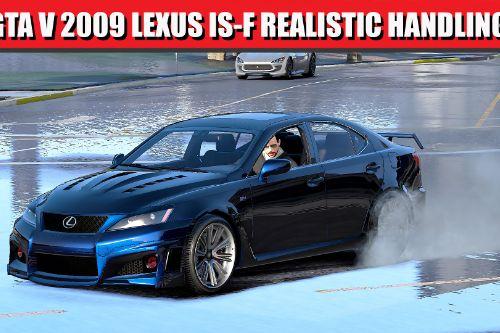
![Tushek TS 900 Racer Pro [Add-On] Tushek TS 900 Racer Pro [Add-On]](https://img.gta5-mods.com/q75-w500-h333-cfill/images/tushek-ts-900-racer-pro-add-on/44e3b3-9.jpg)
![Ford Ranger Raptor 2019 [Add-On / FiveM | OIV | Extras] Ford Ranger Raptor 2019 [Add-On / FiveM | OIV | Extras]](https://img.gta5-mods.com/q75-w500-h333-cfill/images/ford-ranger-raptor-2019-add-on-replace-the-ufx/4b7a72-13.jpeg)











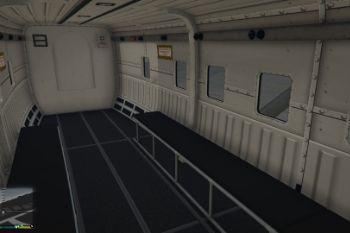

 5mods on Discord
5mods on Discord
Nice 👍, Can you make the passenger seats facing forward just like an airliner ? and also can you make a sea plane version of this ?
@utility_use0115 Unfortunately I currently do not have the modeling skills to do such. While I could invest the time into learning how to do this, I have various other things that are more important that I am devoting my time to. Perhaps when I am finished with those I will look into learning & making those variants.
Message me on this forum post to collect your bounty:
https://forums.gta5-mods.com/topic/42076/involved-task-bounty-adding-additional-passenger-seats-on-the-streamer216
Very nice job.
@utility_use0115 He would have to remodel the Plane and remove the old Seats, From what i can see, adding Forward facing seats will mean less seating and having to redo the Sitting animations, I've modelled a few myself it's a pain in the behind lol
I only have 2 seats in the front how to equip the extra 12?