Smooth Traditional Cruise Control [.Lua] v6
2733
38
2733
38
Soft & Buttery Smooth (Traditional) Cruise Control by JayMontana36
Ever wish that you could better control or limit your vehicle's speed and cruise at any speed that you desire(*1)? Ever wish that this could/would be done in a somewhat pretty realistic (and buttery smooth) way/manner rather than instantaneous and abrupt? Ever wish that outside sources or forces (aka gravity and/or some random AI deciding that they would like to ram you in the back) could still cause your vehicle to go beyond the speed/cruise limit? Well hey, here you go lol.
*1: Your vehicle must be capable of traveling at or maintaining the speed that you desire in the scenarios (environments, etc.) that you are operating it within.
How it works - by default, the toggle button is bound to your "INPUT_VEH_DUCK" button, aka control index 73, the button that you use to duck in/on a vehicle; on controller with the swap handbrake option enabled in your game settings, that button would be X for PlayStation or A for Xbox, on controller with default game settings that button would be R1 for PlayStation or RB for Xbox, on keyboard that button would be X.
This script requires ScriptHookV and JM36 Lua Plugin.
Put "VehicleCruiseControl.lua" into your JM36 Lua Plugin "ScriptsDir-Lua/Modules" directory.
Put "VehicleCruiseControl.ini" into your JM36 Lua Plugin "ScriptsDir-Lua" directory (and edit it) if you want to change the keybind to something other than duck.
Changelog:
- v6 - Fixed apparent cruise control toggle issues/bugs for keyboard players.
- v5 - Implemented forward vehicle speed detection (now responds to vehicles ahead).
- v2 - Improved support on controller with the swap handbrake option enabled in game settings - firing weapons from vehicles on controller no longer toggles cruise in this mode.
Ever wish that you could better control or limit your vehicle's speed and cruise at any speed that you desire(*1)? Ever wish that this could/would be done in a somewhat pretty realistic (and buttery smooth) way/manner rather than instantaneous and abrupt? Ever wish that outside sources or forces (aka gravity and/or some random AI deciding that they would like to ram you in the back) could still cause your vehicle to go beyond the speed/cruise limit? Well hey, here you go lol.
*1: Your vehicle must be capable of traveling at or maintaining the speed that you desire in the scenarios (environments, etc.) that you are operating it within.
How it works - by default, the toggle button is bound to your "INPUT_VEH_DUCK" button, aka control index 73, the button that you use to duck in/on a vehicle; on controller with the swap handbrake option enabled in your game settings, that button would be X for PlayStation or A for Xbox, on controller with default game settings that button would be R1 for PlayStation or RB for Xbox, on keyboard that button would be X.
This script requires ScriptHookV and JM36 Lua Plugin.
Put "VehicleCruiseControl.lua" into your JM36 Lua Plugin "ScriptsDir-Lua/Modules" directory.
Put "VehicleCruiseControl.ini" into your JM36 Lua Plugin "ScriptsDir-Lua" directory (and edit it) if you want to change the keybind to something other than duck.
Changelog:
- v6 - Fixed apparent cruise control toggle issues/bugs for keyboard players.
- v5 - Implemented forward vehicle speed detection (now responds to vehicles ahead).
- v2 - Improved support on controller with the swap handbrake option enabled in game settings - firing weapons from vehicles on controller no longer toggles cruise in this mode.
Först uppladdad: 21 maj 2022
Senast uppdaterad: 1 september 2022
Senast nedladdad: 1 dag sedan
6 Kommentarer
More mods by JayMontana36:
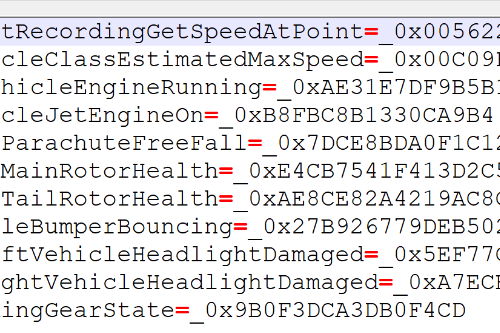
- Lua
- Gtalua
2093
38
20210909.001
By JayMontana36

- Script Hook
- Skapare
- Lua
4.68
69675
331
ForUsers_JM36-v20230826.0-Stable
By JayMontana36
Soft & Buttery Smooth (Traditional) Cruise Control by JayMontana36
Ever wish that you could better control or limit your vehicle's speed and cruise at any speed that you desire(*1)? Ever wish that this could/would be done in a somewhat pretty realistic (and buttery smooth) way/manner rather than instantaneous and abrupt? Ever wish that outside sources or forces (aka gravity and/or some random AI deciding that they would like to ram you in the back) could still cause your vehicle to go beyond the speed/cruise limit? Well hey, here you go lol.
*1: Your vehicle must be capable of traveling at or maintaining the speed that you desire in the scenarios (environments, etc.) that you are operating it within.
How it works - by default, the toggle button is bound to your "INPUT_VEH_DUCK" button, aka control index 73, the button that you use to duck in/on a vehicle; on controller with the swap handbrake option enabled in your game settings, that button would be X for PlayStation or A for Xbox, on controller with default game settings that button would be R1 for PlayStation or RB for Xbox, on keyboard that button would be X.
This script requires ScriptHookV and JM36 Lua Plugin.
Put "VehicleCruiseControl.lua" into your JM36 Lua Plugin "ScriptsDir-Lua/Modules" directory.
Put "VehicleCruiseControl.ini" into your JM36 Lua Plugin "ScriptsDir-Lua" directory (and edit it) if you want to change the keybind to something other than duck.
Changelog:
- v6 - Fixed apparent cruise control toggle issues/bugs for keyboard players.
- v5 - Implemented forward vehicle speed detection (now responds to vehicles ahead).
- v2 - Improved support on controller with the swap handbrake option enabled in game settings - firing weapons from vehicles on controller no longer toggles cruise in this mode.
Ever wish that you could better control or limit your vehicle's speed and cruise at any speed that you desire(*1)? Ever wish that this could/would be done in a somewhat pretty realistic (and buttery smooth) way/manner rather than instantaneous and abrupt? Ever wish that outside sources or forces (aka gravity and/or some random AI deciding that they would like to ram you in the back) could still cause your vehicle to go beyond the speed/cruise limit? Well hey, here you go lol.
*1: Your vehicle must be capable of traveling at or maintaining the speed that you desire in the scenarios (environments, etc.) that you are operating it within.
How it works - by default, the toggle button is bound to your "INPUT_VEH_DUCK" button, aka control index 73, the button that you use to duck in/on a vehicle; on controller with the swap handbrake option enabled in your game settings, that button would be X for PlayStation or A for Xbox, on controller with default game settings that button would be R1 for PlayStation or RB for Xbox, on keyboard that button would be X.
This script requires ScriptHookV and JM36 Lua Plugin.
Put "VehicleCruiseControl.lua" into your JM36 Lua Plugin "ScriptsDir-Lua/Modules" directory.
Put "VehicleCruiseControl.ini" into your JM36 Lua Plugin "ScriptsDir-Lua" directory (and edit it) if you want to change the keybind to something other than duck.
Changelog:
- v6 - Fixed apparent cruise control toggle issues/bugs for keyboard players.
- v5 - Implemented forward vehicle speed detection (now responds to vehicles ahead).
- v2 - Improved support on controller with the swap handbrake option enabled in game settings - firing weapons from vehicles on controller no longer toggles cruise in this mode.
Först uppladdad: 21 maj 2022
Senast uppdaterad: 1 september 2022
Senast nedladdad: 1 dag sedan
![CarHud and HeliHUD Modified [.LUA] CarHud and HeliHUD Modified [.LUA]](https://img.gta5-mods.com/q75-w500-h333-cfill/images/singleplayer-carhud-and-helihud-modified-and-better-looking-fivem-port/c66c9d-f9e65312d18718ff9537cd04fa084e4094183701.PNG)
![Speed Limit Cruise Control [.Lua] Speed Limit Cruise Control [.Lua]](https://img.gta5-mods.com/q75-w500-h333-cfill/images/speed-limit-cruise-control-lua/b958d5-2022-05-20_15-51-06.mkv_snapshot_01.32.639.jpg)




 5mods on Discord
5mods on Discord
@InfamousSabre While they do both indeed share a lot of similarities of being a "cruise control" script in regards to the posts, "Traditional" is more traditional in that it attempts to maintain whatever cruising speed you set it at while active, meanwhile "Speed Limit" attempts to limit your maximum speed to be that of the speed limit of the road/street/area. Internally, both scripts are completely different.
This file has been approved automatically. If you think this file should not be here for any reason please report it.
@JayMontana36 How does this upload differ from https://www.gta5-mods.com/scripts/speed-limit-cruise-control-lua ?
Another difference is that "Speed Limit" requires you to hold the throttle even when/while it is set active, otherwise you will not go anywhere (as it does not accelerate or anything at all, just limits your maximum speed to the speed limit).
Thank you! Exactly what i was looking for :)
could you update this i found an issue where its toggled on even when you crash the car im using the vehhud you made and i dont know how to make it work like the cruse control function in that even though its just an indicator