Taxis Pack 2.2
5982
114
5982
114
It is recommended use 'mods' folder, this article explains how: http://openiv.com/?p=1132
The original texture of the taxi, is very limited to personalize. I made a new UV Mapping for the exterior.
-------------------------------
Note:
* Please do not reupload, without giving me credit.
-------------------------------
Installation:
Go to "_initial mod" folder and copy files with OpenIV on to:
GTA V\x64e.rpf\levels\gta5\vehicles.rpf\
in edit mode replace:
-taxi.yft
-taxi.ytd
-taxi_hi.yft
-taxi+hi.ytd
Go to:
GTA V\update\update.rpf\common\data\levels\gta5\
replace:
-vehicles.meta
This installs taxi model with new UV Mapping, livery Los Angeles Yellow_Cab Co. & Taxi (yellow/blue).
You can change either liveries with the availables.
Only replace texture in taxi.ytd for which you want.
---------------------------
Note:
Changed the name of the texture. If you made your own, you should change the name.
To multiple liveries, you need change name texture from israelsr_sign_1 to israelsr_sign_2, ...sign_3, etc.
(I've done the test with 5 different and it worked, I do not know what the limit.). The textures must place in taxi.ytd
To change livery, you can spawn taxi with some of the script / trainers that are available, you can use Simple Trainer and go to Vehicle Options, Livery Menu.
---------------------------
Liveries availables in two resolutions:
* Los Angeles Yellow Cab Co.
* Los Angeles Bell Cab
* Los Angeles United Independent
* Los Angeles (Yellow/Blue)
* Los Angeles (Yellow/Black)
* NYC Taxi
* Boston Ace
* Mexico City (Red/Gold)
* Mexico City (Pink/White)
-------------------------------
2.2
* Added template.
2.0
* Some changes in the new UV Mapping.
* Support for multiple liveries
* Added 4 liveries
1.0
* New UV Mapping to Taxi model.
* Liveries includes (Los Angeles (Yellow/Blue) & (Yellow/Black), NYC Taxi, Mexico City (Red/Gold) & (Pink/White).
*Two resolutions to all liveries in case you have problem with the more bigger resolution.
-------------------------------
israelsr MODS
The original texture of the taxi, is very limited to personalize. I made a new UV Mapping for the exterior.
-------------------------------
Note:
* Please do not reupload, without giving me credit.
-------------------------------
Installation:
Go to "_initial mod" folder and copy files with OpenIV on to:
GTA V\x64e.rpf\levels\gta5\vehicles.rpf\
in edit mode replace:
-taxi.yft
-taxi.ytd
-taxi_hi.yft
-taxi+hi.ytd
Go to:
GTA V\update\update.rpf\common\data\levels\gta5\
replace:
-vehicles.meta
This installs taxi model with new UV Mapping, livery Los Angeles Yellow_Cab Co. & Taxi (yellow/blue).
You can change either liveries with the availables.
Only replace texture in taxi.ytd for which you want.
---------------------------
Note:
Changed the name of the texture. If you made your own, you should change the name.
To multiple liveries, you need change name texture from israelsr_sign_1 to israelsr_sign_2, ...sign_3, etc.
(I've done the test with 5 different and it worked, I do not know what the limit.). The textures must place in taxi.ytd
To change livery, you can spawn taxi with some of the script / trainers that are available, you can use Simple Trainer and go to Vehicle Options, Livery Menu.
---------------------------
Liveries availables in two resolutions:
* Los Angeles Yellow Cab Co.
* Los Angeles Bell Cab
* Los Angeles United Independent
* Los Angeles (Yellow/Blue)
* Los Angeles (Yellow/Black)
* NYC Taxi
* Boston Ace
* Mexico City (Red/Gold)
* Mexico City (Pink/White)
-------------------------------
2.2
* Added template.
2.0
* Some changes in the new UV Mapping.
* Support for multiple liveries
* Added 4 liveries
1.0
* New UV Mapping to Taxi model.
* Liveries includes (Los Angeles (Yellow/Blue) & (Yellow/Black), NYC Taxi, Mexico City (Red/Gold) & (Pink/White).
*Two resolutions to all liveries in case you have problem with the more bigger resolution.
-------------------------------
israelsr MODS
Först uppladdad: 18 augusti 2015
Senast uppdaterad: 27 augusti 2015
Senast nedladdad: 1 dag sedan
44 Kommentarer
More mods by israelsr:
It is recommended use 'mods' folder, this article explains how: http://openiv.com/?p=1132
The original texture of the taxi, is very limited to personalize. I made a new UV Mapping for the exterior.
-------------------------------
Note:
* Please do not reupload, without giving me credit.
-------------------------------
Installation:
Go to "_initial mod" folder and copy files with OpenIV on to:
GTA V\x64e.rpf\levels\gta5\vehicles.rpf\
in edit mode replace:
-taxi.yft
-taxi.ytd
-taxi_hi.yft
-taxi+hi.ytd
Go to:
GTA V\update\update.rpf\common\data\levels\gta5\
replace:
-vehicles.meta
This installs taxi model with new UV Mapping, livery Los Angeles Yellow_Cab Co. & Taxi (yellow/blue).
You can change either liveries with the availables.
Only replace texture in taxi.ytd for which you want.
---------------------------
Note:
Changed the name of the texture. If you made your own, you should change the name.
To multiple liveries, you need change name texture from israelsr_sign_1 to israelsr_sign_2, ...sign_3, etc.
(I've done the test with 5 different and it worked, I do not know what the limit.). The textures must place in taxi.ytd
To change livery, you can spawn taxi with some of the script / trainers that are available, you can use Simple Trainer and go to Vehicle Options, Livery Menu.
---------------------------
Liveries availables in two resolutions:
* Los Angeles Yellow Cab Co.
* Los Angeles Bell Cab
* Los Angeles United Independent
* Los Angeles (Yellow/Blue)
* Los Angeles (Yellow/Black)
* NYC Taxi
* Boston Ace
* Mexico City (Red/Gold)
* Mexico City (Pink/White)
-------------------------------
2.2
* Added template.
2.0
* Some changes in the new UV Mapping.
* Support for multiple liveries
* Added 4 liveries
1.0
* New UV Mapping to Taxi model.
* Liveries includes (Los Angeles (Yellow/Blue) & (Yellow/Black), NYC Taxi, Mexico City (Red/Gold) & (Pink/White).
*Two resolutions to all liveries in case you have problem with the more bigger resolution.
-------------------------------
israelsr MODS
The original texture of the taxi, is very limited to personalize. I made a new UV Mapping for the exterior.
-------------------------------
Note:
* Please do not reupload, without giving me credit.
-------------------------------
Installation:
Go to "_initial mod" folder and copy files with OpenIV on to:
GTA V\x64e.rpf\levels\gta5\vehicles.rpf\
in edit mode replace:
-taxi.yft
-taxi.ytd
-taxi_hi.yft
-taxi+hi.ytd
Go to:
GTA V\update\update.rpf\common\data\levels\gta5\
replace:
-vehicles.meta
This installs taxi model with new UV Mapping, livery Los Angeles Yellow_Cab Co. & Taxi (yellow/blue).
You can change either liveries with the availables.
Only replace texture in taxi.ytd for which you want.
---------------------------
Note:
Changed the name of the texture. If you made your own, you should change the name.
To multiple liveries, you need change name texture from israelsr_sign_1 to israelsr_sign_2, ...sign_3, etc.
(I've done the test with 5 different and it worked, I do not know what the limit.). The textures must place in taxi.ytd
To change livery, you can spawn taxi with some of the script / trainers that are available, you can use Simple Trainer and go to Vehicle Options, Livery Menu.
---------------------------
Liveries availables in two resolutions:
* Los Angeles Yellow Cab Co.
* Los Angeles Bell Cab
* Los Angeles United Independent
* Los Angeles (Yellow/Blue)
* Los Angeles (Yellow/Black)
* NYC Taxi
* Boston Ace
* Mexico City (Red/Gold)
* Mexico City (Pink/White)
-------------------------------
2.2
* Added template.
2.0
* Some changes in the new UV Mapping.
* Support for multiple liveries
* Added 4 liveries
1.0
* New UV Mapping to Taxi model.
* Liveries includes (Los Angeles (Yellow/Blue) & (Yellow/Black), NYC Taxi, Mexico City (Red/Gold) & (Pink/White).
*Two resolutions to all liveries in case you have problem with the more bigger resolution.
-------------------------------
israelsr MODS
Först uppladdad: 18 augusti 2015
Senast uppdaterad: 27 augusti 2015
Senast nedladdad: 1 dag sedan







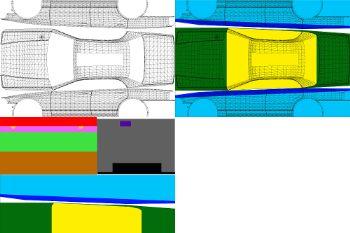












 5mods on Discord
5mods on Discord
@willyfleetwood Now support multiple liveries.
@israelsr Thanks! Great work, man :)
@israelsr Hi is there a way to get contact with you?
Very ... Cool ... Thank you!
@israelsr can i upload my texture ? of course you are in credit !
@Opdeito Of course, if there are credit, no problem.
@israelsr i had a issued with multiple liveries in los angeles metro pack
THX !!!
You should continue this mod but make it so we can put muliple advertisments on the taxi, like UV map maybe 2 more ad panels
@israelsr Usei 18 texturas diferentes e funcionaram todas tnks (y)
Good job, thanks.
@Guto Melo De verdade?
@israelsr Does this replace the vanilla taxi skin? Is there a way to keep the vanilla skin and also add these in?
I will upload a mod soon, this mod spawns taxis in the city.
They don't change in game and I've done everything you've explained can't even change them with the Trainer
@israelsr im having troubles with textures with the los angeles liveries. I have all of them titled like this:
israelsr_sign_1.dds
israelsr_sign_2.dds
israelsr_sign_3.dds
israelsr_sign_4.dds
israelsr_sign_5.dds
i have the .meta file installed in my mods folder. Are there any mods that conflict with it?
@israelsr Nice! I worked on it and all the 5 LA liveries are working.
Now I'm working on a Beverly Hills/Rockford Hills livery, will be out soon.
@timstergaming I uploaded a livery with a carvariations fix, its pending approval.
I love this mod, it works perfectly, even the multiple liveries work, will there be a default taxi template?
@israelsr why did you have to ruin this mod with real life advertisements ? You should have kept it in game, it makes more sense. I don't want the Pepsi and M&M ads.
@Official General No way I love the Real Ads!