Downtown Anime Mod 1.6
23464
213
23464
213
Changes the downtown posters into anime adverts, plus many hidden extras for players willing to explore :)
Features many different famous anime, adds alot of extra color and vibrance. Fully compatible with Hollywood Anime Mod.
Changelog;
1.6 Update
Added many new images and re-textures to the remaining areas around the downtown area. Fixed several problems with textures overlapping each other - adding some emissive updates so some textures work properly at night.
How to install this mod ~ Follow the instructions carefully, each folder contains specific instructions.
Launch OpenIV (Remember to back up X64i.rpf before editting)
Press EDIT MODE in OpenIV
Go to GTA V/x64i.rpf/levels/gta5/_citye/downtown_01/dt1_21.rpf
Drag & drop files from dt1_21 folder into dt1_21.rpf
Press EDIT MODE again in OpenIV & exit out
Now go go back to the downtown_01 folder and enter dt1_22 folder and repeat
Launch OpenIV
Press EDIT MODE in OpenIV
Go to GTA V/x64i.rpf/levels/gta5/_citye/downtown_01/dt1_22.rpf
Drag & drop files from dt1_22 folder into dt1_22.rpf
Press EDIT MODE again in OpenIV & exit out
Features many different famous anime, adds alot of extra color and vibrance. Fully compatible with Hollywood Anime Mod.
Changelog;
1.6 Update
Added many new images and re-textures to the remaining areas around the downtown area. Fixed several problems with textures overlapping each other - adding some emissive updates so some textures work properly at night.
How to install this mod ~ Follow the instructions carefully, each folder contains specific instructions.
Launch OpenIV (Remember to back up X64i.rpf before editting)
Press EDIT MODE in OpenIV
Go to GTA V/x64i.rpf/levels/gta5/_citye/downtown_01/dt1_21.rpf
Drag & drop files from dt1_21 folder into dt1_21.rpf
Press EDIT MODE again in OpenIV & exit out
Now go go back to the downtown_01 folder and enter dt1_22 folder and repeat
Launch OpenIV
Press EDIT MODE in OpenIV
Go to GTA V/x64i.rpf/levels/gta5/_citye/downtown_01/dt1_22.rpf
Drag & drop files from dt1_22 folder into dt1_22.rpf
Press EDIT MODE again in OpenIV & exit out
Först uppladdad: 30 juli 2015
Senast uppdaterad: 8 september 2015
Senast nedladdad: 12 timmar sedan
118 Kommentarer
More mods by TsukasaHiiragi:
Changes the downtown posters into anime adverts, plus many hidden extras for players willing to explore :)
Features many different famous anime, adds alot of extra color and vibrance. Fully compatible with Hollywood Anime Mod.
Changelog;
1.6 Update
Added many new images and re-textures to the remaining areas around the downtown area. Fixed several problems with textures overlapping each other - adding some emissive updates so some textures work properly at night.
How to install this mod ~ Follow the instructions carefully, each folder contains specific instructions.
Launch OpenIV (Remember to back up X64i.rpf before editting)
Press EDIT MODE in OpenIV
Go to GTA V/x64i.rpf/levels/gta5/_citye/downtown_01/dt1_21.rpf
Drag & drop files from dt1_21 folder into dt1_21.rpf
Press EDIT MODE again in OpenIV & exit out
Now go go back to the downtown_01 folder and enter dt1_22 folder and repeat
Launch OpenIV
Press EDIT MODE in OpenIV
Go to GTA V/x64i.rpf/levels/gta5/_citye/downtown_01/dt1_22.rpf
Drag & drop files from dt1_22 folder into dt1_22.rpf
Press EDIT MODE again in OpenIV & exit out
Features many different famous anime, adds alot of extra color and vibrance. Fully compatible with Hollywood Anime Mod.
Changelog;
1.6 Update
Added many new images and re-textures to the remaining areas around the downtown area. Fixed several problems with textures overlapping each other - adding some emissive updates so some textures work properly at night.
How to install this mod ~ Follow the instructions carefully, each folder contains specific instructions.
Launch OpenIV (Remember to back up X64i.rpf before editting)
Press EDIT MODE in OpenIV
Go to GTA V/x64i.rpf/levels/gta5/_citye/downtown_01/dt1_21.rpf
Drag & drop files from dt1_21 folder into dt1_21.rpf
Press EDIT MODE again in OpenIV & exit out
Now go go back to the downtown_01 folder and enter dt1_22 folder and repeat
Launch OpenIV
Press EDIT MODE in OpenIV
Go to GTA V/x64i.rpf/levels/gta5/_citye/downtown_01/dt1_22.rpf
Drag & drop files from dt1_22 folder into dt1_22.rpf
Press EDIT MODE again in OpenIV & exit out
Först uppladdad: 30 juli 2015
Senast uppdaterad: 8 september 2015
Senast nedladdad: 12 timmar sedan

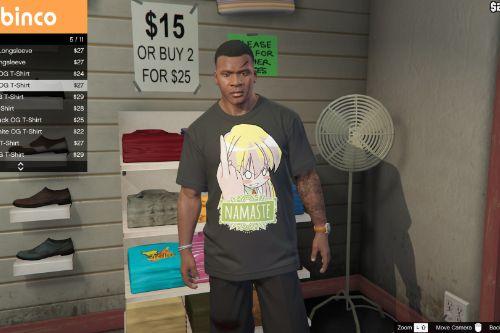
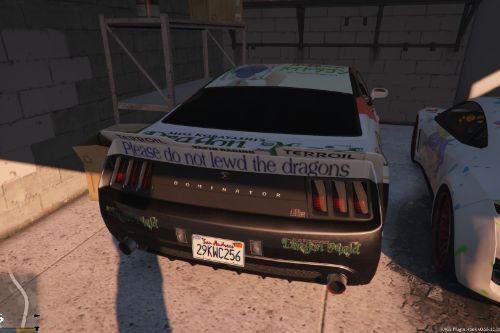

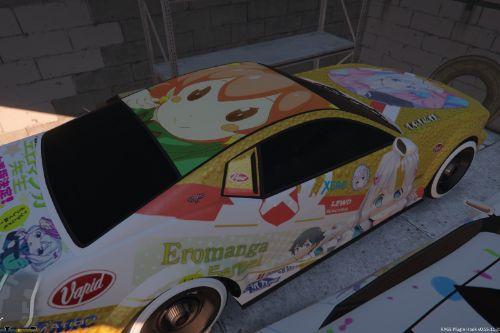



















 5mods on Discord
5mods on Discord
アニメわさいこ!雖然泗齋蒸鵝心,but this is awesome!
Hi, could you please update this mod? It's not compatible with the newest GTA5 update. Game crashes with this mod.
Sorry I meant none of the anime mods are showing in game
Maybe add a Saints Row The 3rd billboard that'll be dope
Love it... Thanks!
wow no puedo :S segui paso por paso pero al quere iniciar el juego me sale error, un mensaje con titulo ERR_GEN_INVALID, datos del juego dañado hay muchos mods que quiero instalar pero por alguna razon no me da :S
en la descarga de 300mb, hay muchas carpetas pero en las instrucciones solo nombran reemplazar 3 carpetas, en realidad solo es reemplazan esas 3? o el resto tmb es necesario para que el juego ande bien?? es la primera vez que instalo mods y no se sobre el tema
OwO very close to 10k downloads O.o I never believed this would be this popular.
can you make the mods for menyoo?
If i knew something like this existed wouldnt have uninstalled gta 5 now reinstalling keep it up looking forward to ur anime mods
Anyway you could make an oiv of all your anime map mods?
awesome!
@ayylmao969 "faggot" Yeah, no. Don't do that again.
curious if someone knows, if i copie x64i.rpf in mods folder and thn put this mods in that version of x64i.rpf wll i thn be able to use this mode in story but still be able to go online?
@TsukasaHiiragi does it works on 1868?
@LazytMods403 I haven't updated mods in a while as I've been busy with other projects, I'm tempted to come back and update but it seems the community has moved on and a lot of excellent anime mods are available now. I'll be looking at modding GTA VI though.
@TsukasaHiiragi hey do I have to edit the file in GTA V's base game folder or can I edit the one in the mods folder?
verry good
i followed the instruction i don't why they don't appear
Absolutely love the Anime look to Los Santos