Desert Eagle New Sound Effect
1030
23
1030
23
BACK UP YOUR FILES THAT YOU ARE REPLACING!!!
1. OpenIV
2. Go to GTA V/x64/audio/sfx/WEAPONS_PLAYER.rpf/
3. Edit mode click yes click on new tab - Import OpenFormats - add the file ptl_50cal.oac click ok
4. Go to GTA V/x64/audio/sfx/RESIDENT.rpf/
5. Edit mode click yes click on new tab - Import OpenFormats - add the file weapons.oac click ok
6. Enjoy
1. OpenIV
2. Go to GTA V/x64/audio/sfx/WEAPONS_PLAYER.rpf/
3. Edit mode click yes click on new tab - Import OpenFormats - add the file ptl_50cal.oac click ok
4. Go to GTA V/x64/audio/sfx/RESIDENT.rpf/
5. Edit mode click yes click on new tab - Import OpenFormats - add the file weapons.oac click ok
6. Enjoy
Först uppladdad: 25 juni 2015
Senast uppdaterad: 25 juni 2015
Senast nedladdad: 3 dagar sen
19 Kommentarer
More mods by Gamoholik:
BACK UP YOUR FILES THAT YOU ARE REPLACING!!!
1. OpenIV
2. Go to GTA V/x64/audio/sfx/WEAPONS_PLAYER.rpf/
3. Edit mode click yes click on new tab - Import OpenFormats - add the file ptl_50cal.oac click ok
4. Go to GTA V/x64/audio/sfx/RESIDENT.rpf/
5. Edit mode click yes click on new tab - Import OpenFormats - add the file weapons.oac click ok
6. Enjoy
1. OpenIV
2. Go to GTA V/x64/audio/sfx/WEAPONS_PLAYER.rpf/
3. Edit mode click yes click on new tab - Import OpenFormats - add the file ptl_50cal.oac click ok
4. Go to GTA V/x64/audio/sfx/RESIDENT.rpf/
5. Edit mode click yes click on new tab - Import OpenFormats - add the file weapons.oac click ok
6. Enjoy
Först uppladdad: 25 juni 2015
Senast uppdaterad: 25 juni 2015
Senast nedladdad: 3 dagar sen

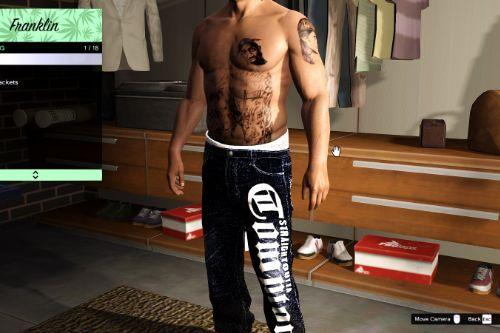
!["Alonzo Harris" Outfit for Franklin (Training Day) [Replace OIV] "Alonzo Harris" Outfit for Franklin (Training Day) [Replace OIV]](https://img.gta5-mods.com/q75-w500-h333-cfill/images/alonzo-harris-outfit-for-franklin-training-day-replace-oiv/733c4a-1a.jpg)





 5mods on Discord
5mods on Discord
AWESOME !!!!!!!!!!!!!
WOAH! i just found a bug in the Deagle.. first now.
The thing "behind" the upper part isnt pulled back. Now, this HAS to be pulled back in order to make the gun fire, as the gunpowder in the bullet(s) needs a slam, and that is made by the thing behind the upper part. It is only at that pos when the gun is empty.
not fitting at all imo
@Invisiblebird What bug are you talking about? ther is no bug, this is a sound not animation
@nathandark then dont download
@Gamoholik hi no problem i dont mean to hurt you,great mod non the less (:
I didnt mention in the sound, i just wrote "WOAH! i just FOUND a bug in the Deagle...." not "WOAH! I just FOUND a bug in the sounds!"
have you got the original weapons.awc file? deleted mine by mistake and I can't find it anywhere
@Gamoholik can you make a newer version of amanda please ;)
@Gamoholik Can you help me to hev sinper i make sound but i can't to import to gta 5 in open iv it's saying that my file isnt supported /: Help
@mohammedkm ok, you have audacity? make sure the sound that you import is the same as the original, if the original is for ex: 00:00:00:.723 (milliseconds) then you need to make your new sound the same, and the format needs to be the same as original for ex: 16bit mono 32000Hz (bit rate 512 Kbps)
@Gamoholik thank's but i don't know the original length, Can you do some change in my file
my files url : (http://www16.online-convert.com/download-file/99014a5b8e1b75f4b95347694d99c9b7/converted-1bbbf398.wav)
@Gamoholik thank's too for fast Reply and your AWESOME MOD and when my mod complete will be one from the read me.txt
@mohammedkm sorry man you need to use audacity, the site online-convert.com is not good. export the original file, then import in audacity then import your file in audacity, compare,edit, etc.
@Gamoholik Thank't very much my sound working 100% thanks Gamoholik
@mohammedkm i'm glad i could help ;)
Another weird thing about gta v sound modding. I replaced sounds of all base game weapons in both weapons.awc and the other one. It worked in the game when it was put to lower resolution. Now i increase the resolution to 1920x1080 and weapon sounds are corrupt! Dammit
What are the names of the changed audios within x64 / audio / sfx / RESIDENT.rpf ?
Hi, could you help me with the gta v desert eagle sound mod? I have followed the instructions but the sound remains the same. Please help me, I've seen the video and I love the sound