D.D.P Police Revolver
11699
39
11699
39
Hit those pigs from home... with one of their own!
The law enforcement exclusive of yesteryear, now in your own hands!
An edit of the double-action revolver from mpchristmas2017 made to resemble the classic police sidearm.
The law enforcement exclusive of yesteryear, now in your own hands!
An edit of the double-action revolver from mpchristmas2017 made to resemble the classic police sidearm.
Först uppladdad: 16 december 2017
Senast uppdaterad: 16 december 2017
Senast nedladdad: 18 timmar sedan
46 Kommentarer
Hit those pigs from home... with one of their own!
The law enforcement exclusive of yesteryear, now in your own hands!
An edit of the double-action revolver from mpchristmas2017 made to resemble the classic police sidearm.
The law enforcement exclusive of yesteryear, now in your own hands!
An edit of the double-action revolver from mpchristmas2017 made to resemble the classic police sidearm.
Först uppladdad: 16 december 2017
Senast uppdaterad: 16 december 2017
Senast nedladdad: 18 timmar sedan




![Declasse Premier Sheriff Cruiser [Add-On / Replace] Declasse Premier Sheriff Cruiser [Add-On / Replace]](https://img.gta5-mods.com/q75-w500-h333-cfill/images/declasse-premier-los-santos-county-sheriff/8a37bf-20160807202156_1.jpg)



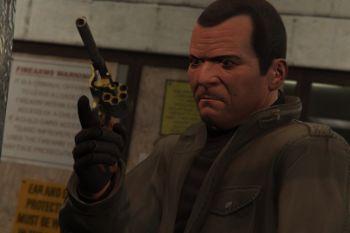
 5mods on Discord
5mods on Discord
@ShenLongKazama
In this case, the gloss disappears. You just need to change the color.
I changed <Spec2Color value="0x00EDE240" /> to <Spec2Color value="0x00D2D2D2" />
Looks good
@Garluth These 3 files are enough for replace. Did you read the ReadMe.txt?
@Clark Higgs nah thanks man i fixed it....replaced it on "Revolver" , still seems unusual the bullets looks out of gun and some bugs.....but i love it , i love this mod great gun...
@Clark Higgs It still has the tint for me. Any else I'm missing besides changing those values?
@DevTheTipsyCanadian
You installed all files this mod in: update\x64\dlcpacks\mpchristmas2017\dlc.rpf\x64\models\cdimages\weapons.rpf and changed only this line <Spec2Color value="0x00EDE240" /> to <Spec2Color value="0x00D2D2D2" /> in weapon.meta?
After that, yellow shine has not changed to gray shine?
@Clark Higgs Oddly enough, no. It's still gold for me. I'll try reinstalling it, and update you from there
@Clark Higgs Is there a different weapons.meta that I should be editing other than the double action file in the 2017 Christmas dlc?
@DevTheTipsyCanadian I editing only file that was discussed in the comments (HeySlickThatsMe, ShenLongKazama)
If you still don't succeed, I can try to send you my file if you want...
@Clark Higgs That would be great.
@DevTheTipsyCanadian Oops, it looks like I got the file name wrong in my yesterday comment... Forget what i said about "weapon.meta". You need another file. You need file "weapons_doubleaction.meta" from "GTA V -> mods -> update -> update.rpf -> dlc_patch -> mpchristmas 2017 -> common -> data -> ai"
In "weapons_doubleaction.meta" you need to find these lines:
<TintSpecValues>
<Item>
<Name>TINT_DOUBLEACTION</Name>
<Tints>
<Item>
<SpecFresnel value="0.950000" />
<SpecFalloffMult value="120.000000" />
<SpecIntMult value="0.800000" />
<Spec2Factor value="60.000000" />
<Spec2ColorInt value="4.000000" />
<Spec2Color value="0x00EDE240" />
</Item>
</Tints>
</Item>
</TintSpecValues>
And replace this line <Spec2Color value="0x00EDE240" /> to <Spec2Color value="0x00D2D2D2" />
In addition, you need to install the mod files ("w_pi_wep1_gun_hi.ydr"; "w_pi_wep1_gun.ytd"; "w_pi_wep1_gun.ydr") in GTAV\mods\update\x64\dlcpacks\mpchristmas2017\dlc.rpf\x64\models\cdimages\weapons.rpf
After that, you should succeed
@Clark Higgs It worked!
Revolver with this gloss color (D2D2D2) looks like this: https://ibb.co/0y59VVd
@DevTheTipsyCanadian Congratulations!)
@Clark Higgs THANKS BRO I LOVE U
could you do a snub version?
Good job, Lundy!
@Clark Higgs Do you have any idea how it would be possible to change the tint for this as a FiveM resource?
fivem can use ?
It has gold reflect still, please fix that.
It dosen't work
Pleas post a video doing it
For those who installed it and it also didnt work, u also need to place the files to Mods>Update>Update.rpf>dlc_patch>mpapartment>x64>models>cdimages>weapon.rpf after that it should work, worked for me