492 filer gillade
663 kommentarer
2 videos
9 Uppladdningar
61 Följare
171426 nerladdade





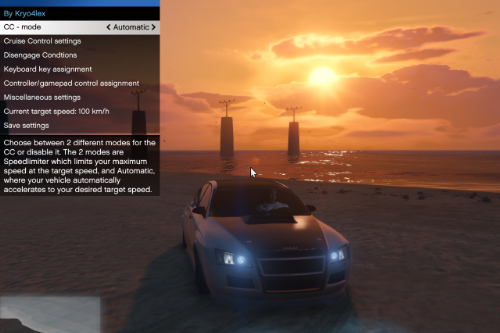

![Keep Vehicles Clean [.NET] Keep Vehicles Clean [.NET]](https://img.gta5-mods.com/q75-w500-h333-cfill/images/clean-vehicles/1d4411-carwash1.png)
 5mods on Discord
5mods on Discord
@Niziul https://pastebin.com/hjH2jGGf maybe it helps you :) And btw I know my source code quality is shit ^^
Nice job man! I did something similar in the past, maybe you want to have its source code, it maybe helps you and I don't have time to maintain it anymore unfortunately: https://www.gta5-mods.com/scripts/smooth-throttle
@NaijaMango you didn'T install it correctly. Please redownload it and put all the files, where they should be (according to as how described inside the download "put my content into scripts", "put my content into the main game folder")
@QBit07 The menu describes, what each controller button does. Or what do you mean exactly? :)
@TTV_Ali BTW read the description ;)
@xxeennxxeeii47 You obviously also need to update your modloader, "ScriptHookV" ;)
@xxeennxxeeii47 Post your error logs and then I can help ypu :)
@TRICKYTOMSTER install NativeUI, it is mentioned in the description ;)
@AXE 24 Install, as described by the description (don't forget, that you also need the requirements installed as for every mod).
If you everything did correctly, you see a FPS counter in the upper left corner. With the program "FPS_Counter_Configurator" you can customise the FPS counter to your liking. Do you have a specific question? :)
@Shykary haha and you didn't change anything?