GTA 5 Mod Enabler [.bat] 1.4.3
16669
59
16669
59
I wanted an easy way to enable/disable mods so that I could play online with no risk and have a clean looking directory, so I created this small script.
Installation is easy, place the .bat file in the root of your GTA5 folder!
I have the steam version of GTA5, and I couldn't test it with socialclub/rockstar warehouse or the pirated copy, so if there are any issues, leave a comment.
Main features
1. Enable mods
2. Disable mods
2. Directly launch the game
3. Launch the game in high priority
4. Create a desktop shortcut
5. Check for updates
You can enable/disable the following files:
.xml Files
.exe Files (Experimental)
.asi Files
.log Files
.ini Files
.sav Files
.file Files
ScriptHookV Files
ScriptHookVDotNet Files
GTALua Files
DrDaxxy's FOV mod Files
RageHook Files
Menyoo Files
OpenIV Mods Folder
Recent changes:
Version 1.4.0:
It's been a while (about a year!)
Added experimental support for moving all .exe files, apart from GTA5.exe, GTAVLauncher.exe and PlayGTAV.exe
Version 1.4.1:
Fixed some files not being moved in the ENB section
Thanks to TwixyUnleashed for making me aware of this. It's easy to miss stuff like this sometimes :)
Version 1.4.2:
Fixed some more enb related files (thanks again to TwixyUnleashed)
Added .xml support (TwixyUnleashed)
Added an update check feature
Version 1.4.3:
A temp file now deletes earlier to save users from accidentally leaving it in their temp folder
Users will only be alerted to updates if they are using a version less than the one that is available for download
Changed version check source to this project's github repo, instead of my pages repo - I'll leave the version number on the pages repo so I don't break anything
Made update alert more informative
View source code on GitHub
View clean virus scan results
Installation is easy, place the .bat file in the root of your GTA5 folder!
I have the steam version of GTA5, and I couldn't test it with socialclub/rockstar warehouse or the pirated copy, so if there are any issues, leave a comment.
Main features
1. Enable mods
2. Disable mods
2. Directly launch the game
3. Launch the game in high priority
4. Create a desktop shortcut
5. Check for updates
You can enable/disable the following files:
.xml Files
.exe Files (Experimental)
.asi Files
.log Files
.ini Files
.sav Files
.file Files
ScriptHookV Files
ScriptHookVDotNet Files
GTALua Files
DrDaxxy's FOV mod Files
RageHook Files
Menyoo Files
OpenIV Mods Folder
Recent changes:
Version 1.4.0:
It's been a while (about a year!)
Added experimental support for moving all .exe files, apart from GTA5.exe, GTAVLauncher.exe and PlayGTAV.exe
Version 1.4.1:
Fixed some files not being moved in the ENB section
Thanks to TwixyUnleashed for making me aware of this. It's easy to miss stuff like this sometimes :)
Version 1.4.2:
Fixed some more enb related files (thanks again to TwixyUnleashed)
Added .xml support (TwixyUnleashed)
Added an update check feature
Version 1.4.3:
A temp file now deletes earlier to save users from accidentally leaving it in their temp folder
Users will only be alerted to updates if they are using a version less than the one that is available for download
Changed version check source to this project's github repo, instead of my pages repo - I'll leave the version number on the pages repo so I don't break anything
Made update alert more informative
View source code on GitHub
View clean virus scan results
Först uppladdad: 2 februari 2016
Senast uppdaterad: 19 februari 2017
Senast nedladdad: 4 timmar sedan
97 Kommentarer
I wanted an easy way to enable/disable mods so that I could play online with no risk and have a clean looking directory, so I created this small script.
Installation is easy, place the .bat file in the root of your GTA5 folder!
I have the steam version of GTA5, and I couldn't test it with socialclub/rockstar warehouse or the pirated copy, so if there are any issues, leave a comment.
Main features
1. Enable mods
2. Disable mods
2. Directly launch the game
3. Launch the game in high priority
4. Create a desktop shortcut
5. Check for updates
You can enable/disable the following files:
.xml Files
.exe Files (Experimental)
.asi Files
.log Files
.ini Files
.sav Files
.file Files
ScriptHookV Files
ScriptHookVDotNet Files
GTALua Files
DrDaxxy's FOV mod Files
RageHook Files
Menyoo Files
OpenIV Mods Folder
Recent changes:
Version 1.4.0:
It's been a while (about a year!)
Added experimental support for moving all .exe files, apart from GTA5.exe, GTAVLauncher.exe and PlayGTAV.exe
Version 1.4.1:
Fixed some files not being moved in the ENB section
Thanks to TwixyUnleashed for making me aware of this. It's easy to miss stuff like this sometimes :)
Version 1.4.2:
Fixed some more enb related files (thanks again to TwixyUnleashed)
Added .xml support (TwixyUnleashed)
Added an update check feature
Version 1.4.3:
A temp file now deletes earlier to save users from accidentally leaving it in their temp folder
Users will only be alerted to updates if they are using a version less than the one that is available for download
Changed version check source to this project's github repo, instead of my pages repo - I'll leave the version number on the pages repo so I don't break anything
Made update alert more informative
View source code on GitHub
View clean virus scan results
Installation is easy, place the .bat file in the root of your GTA5 folder!
I have the steam version of GTA5, and I couldn't test it with socialclub/rockstar warehouse or the pirated copy, so if there are any issues, leave a comment.
Main features
1. Enable mods
2. Disable mods
2. Directly launch the game
3. Launch the game in high priority
4. Create a desktop shortcut
5. Check for updates
You can enable/disable the following files:
.xml Files
.exe Files (Experimental)
.asi Files
.log Files
.ini Files
.sav Files
.file Files
ScriptHookV Files
ScriptHookVDotNet Files
GTALua Files
DrDaxxy's FOV mod Files
RageHook Files
Menyoo Files
OpenIV Mods Folder
Recent changes:
Version 1.4.0:
It's been a while (about a year!)
Added experimental support for moving all .exe files, apart from GTA5.exe, GTAVLauncher.exe and PlayGTAV.exe
Version 1.4.1:
Fixed some files not being moved in the ENB section
Thanks to TwixyUnleashed for making me aware of this. It's easy to miss stuff like this sometimes :)
Version 1.4.2:
Fixed some more enb related files (thanks again to TwixyUnleashed)
Added .xml support (TwixyUnleashed)
Added an update check feature
Version 1.4.3:
A temp file now deletes earlier to save users from accidentally leaving it in their temp folder
Users will only be alerted to updates if they are using a version less than the one that is available for download
Changed version check source to this project's github repo, instead of my pages repo - I'll leave the version number on the pages repo so I don't break anything
Made update alert more informative
View source code on GitHub
View clean virus scan results
Först uppladdad: 2 februari 2016
Senast uppdaterad: 19 februari 2017
Senast nedladdad: 4 timmar sedan

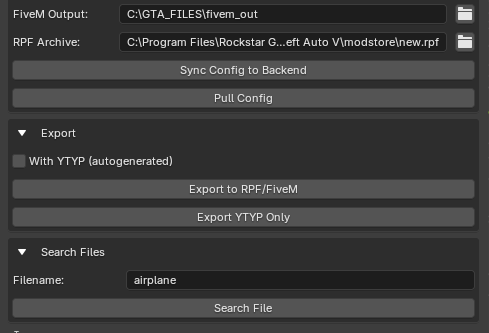

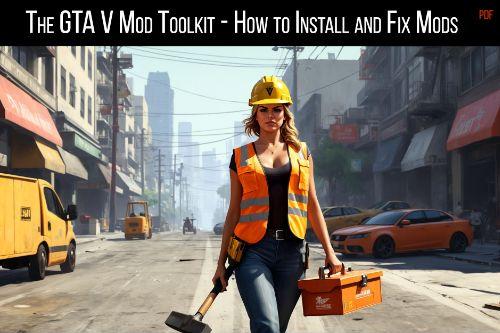

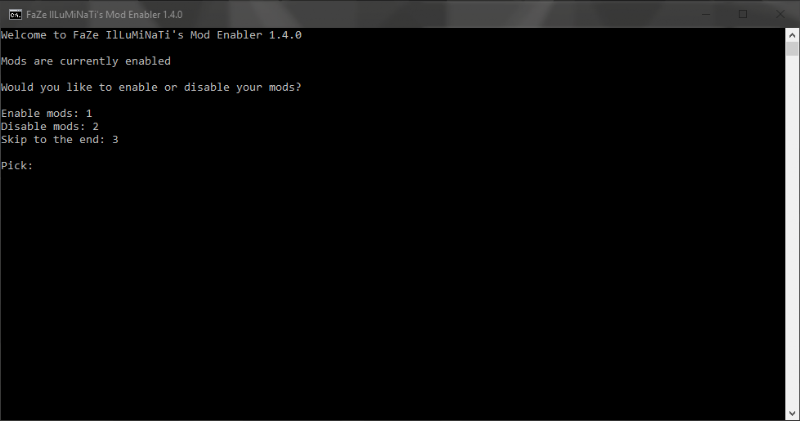
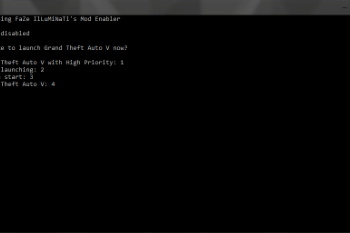
 5mods on Discord
5mods on Discord
I think this is one of the most updated Mod Manager in the website... Keep it up!
"View Source on Github" link seems not to be there in the description xD
@n9ne Verify your game files. Google how to do this, depending on your game version
one of the best mod enabler. Keep it up :)
@kieranballard2 non-steam version. and im only getting it when i disable mods not enable. googling won't help since it's specific to this scenario..
Um... I don't know if its just me, but when I don't have Internet, the Launcher just hangs...
does it work on ps4
@kieranballard2
@TwixyUnleashed I'll look into this soon
Ok!
I think your mod may have a keylogger in it, as some weird program (choice.exe) pops up when I run the .bat. I have no idea whether this was intentional or not, but anyone downloading this beware.
hi there,please can you tell me, i have steam version as well like you,and now with your mod if i wanna install the mods, were i put it? the same with openIV, or just i put it in folder inside root gta5,sorry for my bad english, im from Romania.
@291029 choice.exe is what gives you the option to chose what you'd like to do within the script. It's completely safe, and comes with Windows as default. Look through the script if you're unsure.
@danytgv Install the mods to the root directory if they're just ASI mods. If they're .NET scripts, install them into the scripts folder.
Hey brilliant little mod enabler, the best one so far but there is a problem, ever since the newest GTA patch when choosing to launch GTA it just sits there and does nothing, any solution to this or does it just need a quick little update?
@kieranballard2 Ayy, just getting back to GTA V and this script still works! However, there's 1 more .dll file that should be moved just for that "extra" security:
ScriptHookVDotNet2.dll
@kieranballard2 i also think you should move for d3dcompiler_46e.dll and d3d11.dll so ENB doesnt load at all.
DAMN!!!!
it seems this mod just permernently disabled my script hook v my scripts no longer works anymore...I installed it alone with 200+ replace car pack...anybody has a fix
it was the version 1.3.4
@Gabriyl Same man, i also downloaded it with gameplay reviews 200 car replacement so far no fix :(
@Mr_PaRk1NsOnS I'm sure there would be a fixed soon
I love it it works perfectly but one thing i would like to add is if you are not on latest version you have to update your game before you play online