Two-Face Ped Version 0.9
547
9
547
9
How to install:
1.Make sure you have OpenIV and have the plugin installed.
2. Go into GTA V in OpenIV and down to x64e.rpf and double click it, it should open up.
3. From here navigate to models/cdimages/componentpeds_s_m_m.rpf and make sure Edit Mode is on.
4. Drag and drop Pagan Min files inside the folder
5. Click on rebuild at the top left inside the File Category.
6. Done!, Mod installed!
This mod includes Pagan min & Two Face
For Two face change all 1 to 2(except hair) in modify current skin
Author: Ruslanman123
1.Make sure you have OpenIV and have the plugin installed.
2. Go into GTA V in OpenIV and down to x64e.rpf and double click it, it should open up.
3. From here navigate to models/cdimages/componentpeds_s_m_m.rpf and make sure Edit Mode is on.
4. Drag and drop Pagan Min files inside the folder
5. Click on rebuild at the top left inside the File Category.
6. Done!, Mod installed!
This mod includes Pagan min & Two Face
For Two face change all 1 to 2(except hair) in modify current skin
Author: Ruslanman123
Först uppladdad: 2 juni 2015
Senast uppdaterad: 5 juni 2015
Senast nedladdad: 20 mars 2025
3 Kommentarer
More mods by ruslanman123:
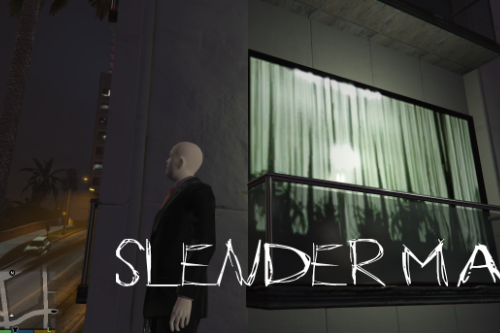
- Skin
2588
34
V3.0
By ruslanman123

- Skin
4.86
81578
100
v2.5b
By ruslanman123
How to install:
1.Make sure you have OpenIV and have the plugin installed.
2. Go into GTA V in OpenIV and down to x64e.rpf and double click it, it should open up.
3. From here navigate to models/cdimages/componentpeds_s_m_m.rpf and make sure Edit Mode is on.
4. Drag and drop Pagan Min files inside the folder
5. Click on rebuild at the top left inside the File Category.
6. Done!, Mod installed!
This mod includes Pagan min & Two Face
For Two face change all 1 to 2(except hair) in modify current skin
Author: Ruslanman123
1.Make sure you have OpenIV and have the plugin installed.
2. Go into GTA V in OpenIV and down to x64e.rpf and double click it, it should open up.
3. From here navigate to models/cdimages/componentpeds_s_m_m.rpf and make sure Edit Mode is on.
4. Drag and drop Pagan Min files inside the folder
5. Click on rebuild at the top left inside the File Category.
6. Done!, Mod installed!
This mod includes Pagan min & Two Face
For Two face change all 1 to 2(except hair) in modify current skin
Author: Ruslanman123
Först uppladdad: 2 juni 2015
Senast uppdaterad: 5 juni 2015
Senast nedladdad: 20 mars 2025
.png)





 5mods on Discord
5mods on Discord
Ew... Cool thoug
@Philiplis
Tnx
awesome!!