OKC Thunder #0
277
11
277
11
*Credits to officialjdixon for the model
*Download the model here
1. Open OpenIV
2. Go to GTA V/x64v.rpf/models/cdimages/streamedpeds_players.rpf/player_one
3. Create backup of uppr_031_u.ydd and every uppr_diff_031_*_bla.ytd and decl_diff_007_*_uni (https://imgur.com/ADWPpeX) you replace
4. When in OpenIV while replacing the texture go to properties on the top left corner then set MipMaps level to 1 and save
5. Extract files from this zip to a folder
6. Make sure to enable edit mode.
7. Replace the file with the Thunder jerseys
*Download the model here
1. Open OpenIV
2. Go to GTA V/x64v.rpf/models/cdimages/streamedpeds_players.rpf/player_one
3. Create backup of uppr_031_u.ydd and every uppr_diff_031_*_bla.ytd and decl_diff_007_*_uni (https://imgur.com/ADWPpeX) you replace
4. When in OpenIV while replacing the texture go to properties on the top left corner then set MipMaps level to 1 and save
5. Extract files from this zip to a folder
6. Make sure to enable edit mode.
7. Replace the file with the Thunder jerseys
Först uppladdad: 20 september 2018
Senast uppdaterad: 20 september 2018
Senast nedladdad: 4 timmar sedan
5 Kommentarer
*Credits to officialjdixon for the model
*Download the model here
1. Open OpenIV
2. Go to GTA V/x64v.rpf/models/cdimages/streamedpeds_players.rpf/player_one
3. Create backup of uppr_031_u.ydd and every uppr_diff_031_*_bla.ytd and decl_diff_007_*_uni (https://imgur.com/ADWPpeX) you replace
4. When in OpenIV while replacing the texture go to properties on the top left corner then set MipMaps level to 1 and save
5. Extract files from this zip to a folder
6. Make sure to enable edit mode.
7. Replace the file with the Thunder jerseys
*Download the model here
1. Open OpenIV
2. Go to GTA V/x64v.rpf/models/cdimages/streamedpeds_players.rpf/player_one
3. Create backup of uppr_031_u.ydd and every uppr_diff_031_*_bla.ytd and decl_diff_007_*_uni (https://imgur.com/ADWPpeX) you replace
4. When in OpenIV while replacing the texture go to properties on the top left corner then set MipMaps level to 1 and save
5. Extract files from this zip to a folder
6. Make sure to enable edit mode.
7. Replace the file with the Thunder jerseys
Först uppladdad: 20 september 2018
Senast uppdaterad: 20 september 2018
Senast nedladdad: 4 timmar sedan
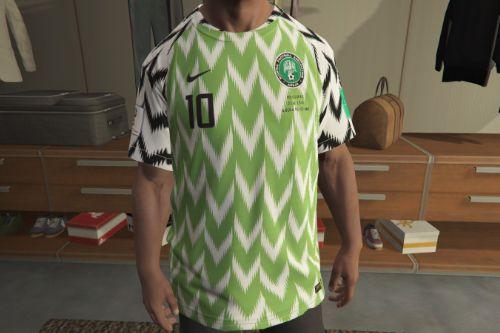










 5mods on Discord
5mods on Discord
This file has been approved automatically. If you think this file should not be here for any reason please report it.
💯💯💯
@officialjdixon ty, without your help this wouldnt be possible :)
MYY NIGGA LIKE IT
ok im in the player one folder and have no idea what to do can someone plz help me