Kita Ikuyo(Bocchi the Rock!)[Add-on Ped] 1.1
1825
24
1825
24
Kita Ikuyo from Bocchi the Rock
Features:
Facial animations
Rigged hands/moving fingers
Physical Cloth
Special rendering shader (May cause bug)
Installation Instructions:
1. Unzip File
2. Drag and Drop files into your addonpeds File using OpenIV
(mods/update/x64/dlcpacks/addonpeds/dlc/peds.rpf)
3. Open AddonPeds Editor as a Administrator
4. Create a New Ped
5.Using Ped Selector to apply your peds
Model source:
https://www.pixiv.net/artworks/115193065
Features:
Facial animations
Rigged hands/moving fingers
Physical Cloth
Special rendering shader (May cause bug)
Installation Instructions:
1. Unzip File
2. Drag and Drop files into your addonpeds File using OpenIV
(mods/update/x64/dlcpacks/addonpeds/dlc/peds.rpf)
3. Open AddonPeds Editor as a Administrator
4. Create a New Ped
5.Using Ped Selector to apply your peds
Model source:
https://www.pixiv.net/artworks/115193065
Först uppladdad: 11 februari 2025
Senast uppdaterad: 13 februari 2025
Senast nedladdad: 5 timmar sedan
17 Kommentarer
More mods by Annihin:
Kita Ikuyo from Bocchi the Rock
Features:
Facial animations
Rigged hands/moving fingers
Physical Cloth
Special rendering shader (May cause bug)
Installation Instructions:
1. Unzip File
2. Drag and Drop files into your addonpeds File using OpenIV
(mods/update/x64/dlcpacks/addonpeds/dlc/peds.rpf)
3. Open AddonPeds Editor as a Administrator
4. Create a New Ped
5.Using Ped Selector to apply your peds
Model source:
https://www.pixiv.net/artworks/115193065
Features:
Facial animations
Rigged hands/moving fingers
Physical Cloth
Special rendering shader (May cause bug)
Installation Instructions:
1. Unzip File
2. Drag and Drop files into your addonpeds File using OpenIV
(mods/update/x64/dlcpacks/addonpeds/dlc/peds.rpf)
3. Open AddonPeds Editor as a Administrator
4. Create a New Ped
5.Using Ped Selector to apply your peds
Model source:
https://www.pixiv.net/artworks/115193065
Först uppladdad: 11 februari 2025
Senast uppdaterad: 13 februari 2025
Senast nedladdad: 5 timmar sedan
![Hayase Yukka (Blue archive) [Add-on Ped] Hayase Yukka (Blue archive) [Add-on Ped]](https://img.gta5-mods.com/q75-w500-h333-cfill/images/hayase-yukka-blue-archive-add-on-ped/8f9b66-screen.png)








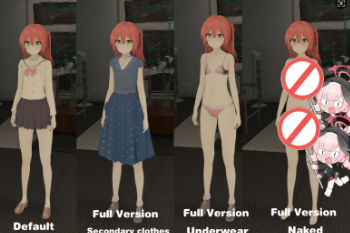


 5mods on Discord
5mods on Discord
Great!
Hello, I just bought a mod on your Afdian. How can I download the mod if I don't have a PanBaidu account?
Damn, this actually looks good, well done
@Maz_Qua I have sent a message with a new link on the Afdian, check it out
nice model i liked. Can i made this skin model? https://steamcommunity.com/sharedfiles/filedetails/?l=finnish&id=2385305904&searchtext=winnie
Hi, I want to use this mod, but it crashes when I install it according to the instructions. Other characters are fine. Do I need to install any scripts besides addonpeds?
@Zelensky5modz Wow, yr vocabulary is so rich that moves me - from nausea to labelling, like performing a keyboard circus. It is recommended that you learn to distinguish between fictional works and real crimes before cursing next time. After all, you can mix anime and the third dimension into a pot. I recommended that you go back to primary school to learn basic knowledge again.( ´ ▽ ` )ノ
insanely cool stylization, u should do more ports =)
zelensky ban incoming xD
ビジネスのために私のDISCORDに連絡できますか mawar0166?
it's well made too, wish there are doodle dance mod to fit in the game just like the meme
Beautifully made and even facial rigged!
yeah for some reason this won't work no matter what, just instant crash shortly into the loading screen.
I tried removing the ped from the addon ped list and still crash, so even with this file inside of the ped folder
it will crash. Unfortunate as it looks really good. The yukka mod still works fine. Really hope the others this mod author has
won't do the same, I'm looking forward to getting some in the future.
@Uni the reason may be that this is a component ped and you should pay attention to the ped attribute options when using mod installation
@Annihin What options are those if I may ask? I installed this and set it as a streamed ped because it has a folder with it and that didn't work.
hi can you make love live characters for gta 5?
No FiveM version?
@Annihin i need your help with the full version