Arm Sleeves 1.1
686
14
686
14
A simple arm sleeve mod that's compatible with short sleeve uniforms, t-shirts, and polos. It also works with various other clothing items and includes a female variant.
Instructions:
Instructions:
- Download and install OpenIV from here. Follow the on-screen instructions to complete the installation.
- Launch OpenIV. Open the OpenIV application and select "Windows" under the Grand Theft Auto V section.
- Enable Edit Mode. Once OpenIV is open, click on the "Edit mode" button located at the top of the window. A prompt will appear asking for confirmation; click "Yes" to enable edit mode.
- Install MpClothes DLC Pack. If you don't have the MpClothes DLC pack, download it from this link. Extract the downloaded file to a convenient location on your computer.
- Locate the mpclothes Folder. In OpenIV, navigate to the following path: mods > update > x64 > dlcpacks. Drag and drop the extracted mpclothes folder into this directory.
- Add MpClothes to the dlclist.xml. In OpenIV, navigate to: mods > update > update.rpf > common > data. Find and right-click on dlclist.xml and select "Edit". Add the following line at the bottom of the list but before the closing </Paths> tag: <Item>dlcpacks:/mpclothes/</Item> Save and close the editor.
- Drag and Drop Files. Now, you can add custom clothing items to the mpclothes DLC pack. Drag and drop your clothing files into the respective folders within the mpclothes directory: mp_m_freemode_01_mp_m_clothes_01 for male clothing items, mp_f_freemode_01_mp_f_clothes_01 for female clothing items.
- Verify Installation. Launch GTA V and enter single player mode. Use a trainer or a mod menu to access the new clothing items added via the mpclothes DLC pack.
Först uppladdad: 4 oktober 2024
Senast uppdaterad: 4 oktober 2024
Senast nedladdad: 12 timmar sedan
4 Kommentarer
More mods by george?:
![Police Sweatshirt [MP Male] Police Sweatshirt [MP Male]](https://img.gta5-mods.com/q75-w500-h333-cfill/images/male-long-sleeve-shirt-dd77222b-b50f-4d3c-93b9-7d12cb4d56f9/4a5708-FiveM_b3095_GTAProcess_m6uUadhpCP.jpg)
5.0
635
7
1.0 SP
By Stormwatch
A simple arm sleeve mod that's compatible with short sleeve uniforms, t-shirts, and polos. It also works with various other clothing items and includes a female variant.
Instructions:
Instructions:
- Download and install OpenIV from here. Follow the on-screen instructions to complete the installation.
- Launch OpenIV. Open the OpenIV application and select "Windows" under the Grand Theft Auto V section.
- Enable Edit Mode. Once OpenIV is open, click on the "Edit mode" button located at the top of the window. A prompt will appear asking for confirmation; click "Yes" to enable edit mode.
- Install MpClothes DLC Pack. If you don't have the MpClothes DLC pack, download it from this link. Extract the downloaded file to a convenient location on your computer.
- Locate the mpclothes Folder. In OpenIV, navigate to the following path: mods > update > x64 > dlcpacks. Drag and drop the extracted mpclothes folder into this directory.
- Add MpClothes to the dlclist.xml. In OpenIV, navigate to: mods > update > update.rpf > common > data. Find and right-click on dlclist.xml and select "Edit". Add the following line at the bottom of the list but before the closing </Paths> tag: <Item>dlcpacks:/mpclothes/</Item> Save and close the editor.
- Drag and Drop Files. Now, you can add custom clothing items to the mpclothes DLC pack. Drag and drop your clothing files into the respective folders within the mpclothes directory: mp_m_freemode_01_mp_m_clothes_01 for male clothing items, mp_f_freemode_01_mp_f_clothes_01 for female clothing items.
- Verify Installation. Launch GTA V and enter single player mode. Use a trainer or a mod menu to access the new clothing items added via the mpclothes DLC pack.
Först uppladdad: 4 oktober 2024
Senast uppdaterad: 4 oktober 2024
Senast nedladdad: 12 timmar sedan


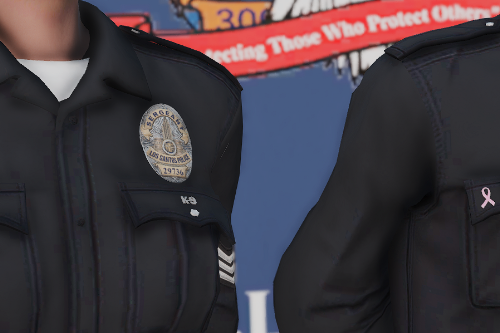
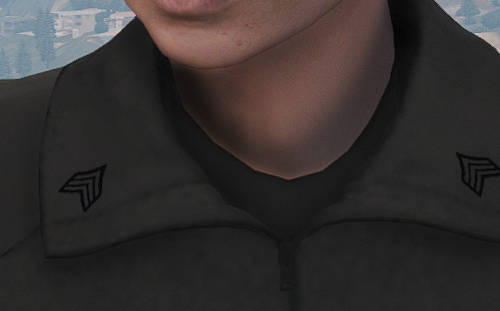





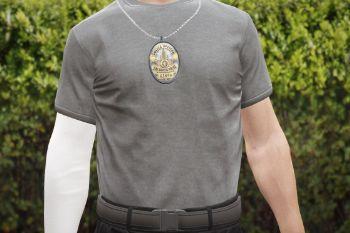











 5mods on Discord
5mods on Discord
This file has been approved automatically. If you think this file should not be here for any reason please report it.
LCPD boys all over again! Good to see now live!
nice
Please make grey sleeves