Blue Sheriff Cruiser [LORE FRIENDLY] 0.2
389
13
389
13
*9/11/15* RELEASE:
=v 0.1=
I have created a custom Los Santos County badge for the car, the car is navy blue, main font: BoltsSF.
*9/11/15* CHANGE LOG:
=UPDATE 0.1.1=
*The navy blue is now much darker.
*Text outline is now much darker.
*"Emergency Dial 911" decal changed to "911"
*13/11/15* CHANGE LOG:
=UPDATE 0.2=
+Added brighter blue option
*Improved USA flag decal
ALWAYS BACK UP YOUR ORIGINAL FILES! I AM NOT RESPONSIBLE FOR LOST TEXTURES.
FILES TO REPLACE: sheriff.ytd
==HOW TO INSTALL USING OPEN IV==
1. Start Open IV and navigate to: Grand Theft Auto V\update\x64\dlcpacks\patchday3ng\dlc.rpf\x64\levels\gta5\vehicles.rpf\
2. Enable Edit Mode
3. Drag sheriff.ytd into vehicles.rpf replacing the original file.
4. Disable edit mode, close and enjoy!
=v 0.1=
I have created a custom Los Santos County badge for the car, the car is navy blue, main font: BoltsSF.
*9/11/15* CHANGE LOG:
=UPDATE 0.1.1=
*The navy blue is now much darker.
*Text outline is now much darker.
*"Emergency Dial 911" decal changed to "911"
*13/11/15* CHANGE LOG:
=UPDATE 0.2=
+Added brighter blue option
*Improved USA flag decal
ALWAYS BACK UP YOUR ORIGINAL FILES! I AM NOT RESPONSIBLE FOR LOST TEXTURES.
FILES TO REPLACE: sheriff.ytd
==HOW TO INSTALL USING OPEN IV==
1. Start Open IV and navigate to: Grand Theft Auto V\update\x64\dlcpacks\patchday3ng\dlc.rpf\x64\levels\gta5\vehicles.rpf\
2. Enable Edit Mode
3. Drag sheriff.ytd into vehicles.rpf replacing the original file.
4. Disable edit mode, close and enjoy!
Först uppladdad: 9 november 2015
Senast uppdaterad: 13 november 2015
Senast nedladdad: 8 dagar sen
9 Kommentarer
More mods by euphoricrager:
*9/11/15* RELEASE:
=v 0.1=
I have created a custom Los Santos County badge for the car, the car is navy blue, main font: BoltsSF.
*9/11/15* CHANGE LOG:
=UPDATE 0.1.1=
*The navy blue is now much darker.
*Text outline is now much darker.
*"Emergency Dial 911" decal changed to "911"
*13/11/15* CHANGE LOG:
=UPDATE 0.2=
+Added brighter blue option
*Improved USA flag decal
ALWAYS BACK UP YOUR ORIGINAL FILES! I AM NOT RESPONSIBLE FOR LOST TEXTURES.
FILES TO REPLACE: sheriff.ytd
==HOW TO INSTALL USING OPEN IV==
1. Start Open IV and navigate to: Grand Theft Auto V\update\x64\dlcpacks\patchday3ng\dlc.rpf\x64\levels\gta5\vehicles.rpf\
2. Enable Edit Mode
3. Drag sheriff.ytd into vehicles.rpf replacing the original file.
4. Disable edit mode, close and enjoy!
=v 0.1=
I have created a custom Los Santos County badge for the car, the car is navy blue, main font: BoltsSF.
*9/11/15* CHANGE LOG:
=UPDATE 0.1.1=
*The navy blue is now much darker.
*Text outline is now much darker.
*"Emergency Dial 911" decal changed to "911"
*13/11/15* CHANGE LOG:
=UPDATE 0.2=
+Added brighter blue option
*Improved USA flag decal
ALWAYS BACK UP YOUR ORIGINAL FILES! I AM NOT RESPONSIBLE FOR LOST TEXTURES.
FILES TO REPLACE: sheriff.ytd
==HOW TO INSTALL USING OPEN IV==
1. Start Open IV and navigate to: Grand Theft Auto V\update\x64\dlcpacks\patchday3ng\dlc.rpf\x64\levels\gta5\vehicles.rpf\
2. Enable Edit Mode
3. Drag sheriff.ytd into vehicles.rpf replacing the original file.
4. Disable edit mode, close and enjoy!
Först uppladdad: 9 november 2015
Senast uppdaterad: 13 november 2015
Senast nedladdad: 8 dagar sen

![Be Homeless [.NET] Be Homeless [.NET]](https://img.gta5-mods.com/q75-w500-h333-cfill/images/be-homeless/435971-behomlessMAIN2.jpg)

![CompanionV [.NET] CompanionV [.NET]](https://img.gta5-mods.com/q75-w500-h333-cfill/images/companionv/8a4c28-screensff.jpg)
![LS County Coroner [LORE FRIENDLY] LS County Coroner [LORE FRIENDLY]](https://img.gta5-mods.com/q75-w500-h333-cfill/images/ls-coroner-van-lspdfr-rp/86cdc0-coroner1.jpg)









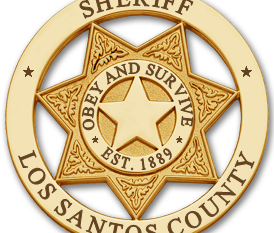
 5mods on Discord
5mods on Discord
You could make the sheriff grange navy blue too. I liked it.
@tunio Hey sure if you want :)
@euphoricrager Ok, i'll be waiting.
@tunio Give me a few days or s, been busy.
@tunio Should be up soon it's waiting approval
Thanks dude.
@jackrobot It's my pleasure
Could you fix the flag behind the cruiser on the darker version?
@tunio I think you'll find the flag is already fixed on the darker version. I just have not updated the screenshots.