Little car badge - real car logo pack incl. Mc Laren, Nissan, Volvo, Jaguar, VW, De Tomaso, Ford, Cadillac, Mini, Smart + bonus pounder sign 1.0
391
6
391
6
Dear Sirs and Madams, I´ve got a small fresh real car badge / real car logo transformation pack for you.
This pack and many of my other contributions are dedicated to people, who can not or who don´t want to afford a high class pc.
Modded cars bring many details, but also a lot of megabytes on the road, what can end in endless crashes and out of memory problems.
I can whistle a song about it and so I decided to do a "poor man variant" to change the logos and bring in a bit more realism in the game, while saving some megabytes.
Installation:
1. Open OpenIV and enable edit mode.
2. Go to the Grand Theft Auto V folder and search for your vehicles.rpf file, where the files are inside and replace them.
My files are/were in the following folder:
autarch C:\Games\Grand Theft Auto V\mods\update\x64\dlcpacks\mpchristmas2017\dlc.rpf\x64\levels\gta5\vehicles\mpchristmas2017.rpf\autarch.ytd
gb200 C:\Games\Grand Theft Auto V\update\x64\dlcpacks\mpassault\dlc.rpf\x64\levels\gta5\vehicles\mpassault.rpf\
stromberg C:\Games\Grand Theft Auto V\mods\update\x64\dlcpacks\mpchristmas2017\dlc.rpf\x64\levels\gta5\vehicles\mpchristmas2017.rpf\stromberg.ytd
fagaloa C:\Games\Grand Theft Auto V\update\x64\dlcpacks\mpassault\dlc.rpf\x64\levels\gta5\vehicles\mpassault.rpf\fagaloa.ytd
sheava C:\Games\Grand Theft Auto V\update\x64\dlcpacks\mpstunt\dlc.rpf\x64\levels\gta5\vehicles\mpstuntvehicles.rpf\sheava.ytd
don´t worry if you don´t find it in the game under the name sheava. It´s called ETR1 in the game.
vstr C:\Games\Grand Theft Auto V\update\x64\dlcpacks\mpheist3\dlc.rpf\x64\levels\gta5\vehicles\mpheist3.rpf\vstr.ytd
tyrus C:\Games\Grand Theft Auto V\mods\update\x64\dlcpacks\patchday27ng\dlc.rpf\x64\levels\gta5\vehicles.rpf\tyrus.ytd
lynx C:\Games\Grand Theft Auto V\update\x64\dlcpacks\mpstunt\dlc.rpf\x64\levels\gta5\vehicles\mpstuntvehicles.rpf\lynx.ytd
remus C:\Games\Grand Theft Auto V\update\x64\dlcpacks\mptuner\dlc.rpf\x64\levels\gta5\vehicles\mptuner.rpf\remus.ytd
issi2 C:\Games\Grand Theft Auto V\mods\update\x64\dlcpacks\patchday3ng\dlc.rpf\x64\levels\gta5\vehicles.rpf\issi2.ytd
nebula C:\Games\Grand Theft Auto V\update\x64\dlcpacks\mpvinewood\dlc.rpf\x64\levels\gta5\vehicles\mpvinewood.rpf\nebula.ytd
elegy C:\Games\Grand Theft Auto V\mods\update\x64\dlcpacks\mpimportexport\dlc.rpf\x64\levels\gta5\vehicles\mpimportexportvehicles.rpf\elegy.ytd
elegy interior C:\Games\Grand Theft Auto V\mods\x64e.rpf\levels\gta5\vehicles.rpf\vehicles_elegy_interior.ytd
elegy2 C:\Games\Grand Theft Auto V\x64e.rpf\levels\gta5\vehicles.rpf\elegy2.ytd
both elegy car logos react with the colour of the cars. I don´t know why, but black doesn´t look so well, so better choose other colours.
futo C:\Games\Grand Theft Auto V\update\x64\dlcpacks\patchday1ng\dlc.rpf\x64\levels\gta5\vehicles.rpf\futo.ytd
futo interior C:\Games\Grand Theft Auto V\x64w.rpf\dlcpacks\mpbeach\dlc.rpf\x64\levels\gta5\vehicles\mpbeachvehicles.rpf\vehicles_futo_interior.ytd
blista C:\Games\Grand Theft Auto V\x64e.rpf\levels\gta5\vehicles.rpf\blista.ytd
you got here three logo options
bonus dhl livery for the pounder. Go to C:\Games\Grand Theft Auto V\x64e.rpf\levels\gta5\vehicles.rpf\pounder.ytd
and change the pounder sign. Only do it, when you know what you are doing ; o ).
3. Enjoy it.
It´s highly recommended to backup your files before doing any changes.
This mod is like most of my mods not made for modded cars. You need the original gta5 ytf & hi.yft files.
By the way. You can reupload all of my contributions if you want to.
Feel free to contact me if you have any requests regarding car badge changes. I will look what I can do for you.
All the best, Michael : o )
This pack and many of my other contributions are dedicated to people, who can not or who don´t want to afford a high class pc.
Modded cars bring many details, but also a lot of megabytes on the road, what can end in endless crashes and out of memory problems.
I can whistle a song about it and so I decided to do a "poor man variant" to change the logos and bring in a bit more realism in the game, while saving some megabytes.
Installation:
1. Open OpenIV and enable edit mode.
2. Go to the Grand Theft Auto V folder and search for your vehicles.rpf file, where the files are inside and replace them.
My files are/were in the following folder:
autarch C:\Games\Grand Theft Auto V\mods\update\x64\dlcpacks\mpchristmas2017\dlc.rpf\x64\levels\gta5\vehicles\mpchristmas2017.rpf\autarch.ytd
gb200 C:\Games\Grand Theft Auto V\update\x64\dlcpacks\mpassault\dlc.rpf\x64\levels\gta5\vehicles\mpassault.rpf\
stromberg C:\Games\Grand Theft Auto V\mods\update\x64\dlcpacks\mpchristmas2017\dlc.rpf\x64\levels\gta5\vehicles\mpchristmas2017.rpf\stromberg.ytd
fagaloa C:\Games\Grand Theft Auto V\update\x64\dlcpacks\mpassault\dlc.rpf\x64\levels\gta5\vehicles\mpassault.rpf\fagaloa.ytd
sheava C:\Games\Grand Theft Auto V\update\x64\dlcpacks\mpstunt\dlc.rpf\x64\levels\gta5\vehicles\mpstuntvehicles.rpf\sheava.ytd
don´t worry if you don´t find it in the game under the name sheava. It´s called ETR1 in the game.
vstr C:\Games\Grand Theft Auto V\update\x64\dlcpacks\mpheist3\dlc.rpf\x64\levels\gta5\vehicles\mpheist3.rpf\vstr.ytd
tyrus C:\Games\Grand Theft Auto V\mods\update\x64\dlcpacks\patchday27ng\dlc.rpf\x64\levels\gta5\vehicles.rpf\tyrus.ytd
lynx C:\Games\Grand Theft Auto V\update\x64\dlcpacks\mpstunt\dlc.rpf\x64\levels\gta5\vehicles\mpstuntvehicles.rpf\lynx.ytd
remus C:\Games\Grand Theft Auto V\update\x64\dlcpacks\mptuner\dlc.rpf\x64\levels\gta5\vehicles\mptuner.rpf\remus.ytd
issi2 C:\Games\Grand Theft Auto V\mods\update\x64\dlcpacks\patchday3ng\dlc.rpf\x64\levels\gta5\vehicles.rpf\issi2.ytd
nebula C:\Games\Grand Theft Auto V\update\x64\dlcpacks\mpvinewood\dlc.rpf\x64\levels\gta5\vehicles\mpvinewood.rpf\nebula.ytd
elegy C:\Games\Grand Theft Auto V\mods\update\x64\dlcpacks\mpimportexport\dlc.rpf\x64\levels\gta5\vehicles\mpimportexportvehicles.rpf\elegy.ytd
elegy interior C:\Games\Grand Theft Auto V\mods\x64e.rpf\levels\gta5\vehicles.rpf\vehicles_elegy_interior.ytd
elegy2 C:\Games\Grand Theft Auto V\x64e.rpf\levels\gta5\vehicles.rpf\elegy2.ytd
both elegy car logos react with the colour of the cars. I don´t know why, but black doesn´t look so well, so better choose other colours.
futo C:\Games\Grand Theft Auto V\update\x64\dlcpacks\patchday1ng\dlc.rpf\x64\levels\gta5\vehicles.rpf\futo.ytd
futo interior C:\Games\Grand Theft Auto V\x64w.rpf\dlcpacks\mpbeach\dlc.rpf\x64\levels\gta5\vehicles\mpbeachvehicles.rpf\vehicles_futo_interior.ytd
blista C:\Games\Grand Theft Auto V\x64e.rpf\levels\gta5\vehicles.rpf\blista.ytd
you got here three logo options
bonus dhl livery for the pounder. Go to C:\Games\Grand Theft Auto V\x64e.rpf\levels\gta5\vehicles.rpf\pounder.ytd
and change the pounder sign. Only do it, when you know what you are doing ; o ).
3. Enjoy it.
It´s highly recommended to backup your files before doing any changes.
This mod is like most of my mods not made for modded cars. You need the original gta5 ytf & hi.yft files.
By the way. You can reupload all of my contributions if you want to.
Feel free to contact me if you have any requests regarding car badge changes. I will look what I can do for you.
All the best, Michael : o )
Först uppladdad: 26 juni 2023
Senast uppdaterad: 26 juni 2023
Senast nedladdad: 5 dagar sen
10 Kommentarer
More mods by mikesta:

- Grafik
- Varierade texturer
- Hus
- Byggnader
5.0
1032
20
2.2 improved LAPD sign for version 3
By mikesta
Dear Sirs and Madams, I´ve got a small fresh real car badge / real car logo transformation pack for you.
This pack and many of my other contributions are dedicated to people, who can not or who don´t want to afford a high class pc.
Modded cars bring many details, but also a lot of megabytes on the road, what can end in endless crashes and out of memory problems.
I can whistle a song about it and so I decided to do a "poor man variant" to change the logos and bring in a bit more realism in the game, while saving some megabytes.
Installation:
1. Open OpenIV and enable edit mode.
2. Go to the Grand Theft Auto V folder and search for your vehicles.rpf file, where the files are inside and replace them.
My files are/were in the following folder:
autarch C:\Games\Grand Theft Auto V\mods\update\x64\dlcpacks\mpchristmas2017\dlc.rpf\x64\levels\gta5\vehicles\mpchristmas2017.rpf\autarch.ytd
gb200 C:\Games\Grand Theft Auto V\update\x64\dlcpacks\mpassault\dlc.rpf\x64\levels\gta5\vehicles\mpassault.rpf\
stromberg C:\Games\Grand Theft Auto V\mods\update\x64\dlcpacks\mpchristmas2017\dlc.rpf\x64\levels\gta5\vehicles\mpchristmas2017.rpf\stromberg.ytd
fagaloa C:\Games\Grand Theft Auto V\update\x64\dlcpacks\mpassault\dlc.rpf\x64\levels\gta5\vehicles\mpassault.rpf\fagaloa.ytd
sheava C:\Games\Grand Theft Auto V\update\x64\dlcpacks\mpstunt\dlc.rpf\x64\levels\gta5\vehicles\mpstuntvehicles.rpf\sheava.ytd
don´t worry if you don´t find it in the game under the name sheava. It´s called ETR1 in the game.
vstr C:\Games\Grand Theft Auto V\update\x64\dlcpacks\mpheist3\dlc.rpf\x64\levels\gta5\vehicles\mpheist3.rpf\vstr.ytd
tyrus C:\Games\Grand Theft Auto V\mods\update\x64\dlcpacks\patchday27ng\dlc.rpf\x64\levels\gta5\vehicles.rpf\tyrus.ytd
lynx C:\Games\Grand Theft Auto V\update\x64\dlcpacks\mpstunt\dlc.rpf\x64\levels\gta5\vehicles\mpstuntvehicles.rpf\lynx.ytd
remus C:\Games\Grand Theft Auto V\update\x64\dlcpacks\mptuner\dlc.rpf\x64\levels\gta5\vehicles\mptuner.rpf\remus.ytd
issi2 C:\Games\Grand Theft Auto V\mods\update\x64\dlcpacks\patchday3ng\dlc.rpf\x64\levels\gta5\vehicles.rpf\issi2.ytd
nebula C:\Games\Grand Theft Auto V\update\x64\dlcpacks\mpvinewood\dlc.rpf\x64\levels\gta5\vehicles\mpvinewood.rpf\nebula.ytd
elegy C:\Games\Grand Theft Auto V\mods\update\x64\dlcpacks\mpimportexport\dlc.rpf\x64\levels\gta5\vehicles\mpimportexportvehicles.rpf\elegy.ytd
elegy interior C:\Games\Grand Theft Auto V\mods\x64e.rpf\levels\gta5\vehicles.rpf\vehicles_elegy_interior.ytd
elegy2 C:\Games\Grand Theft Auto V\x64e.rpf\levels\gta5\vehicles.rpf\elegy2.ytd
both elegy car logos react with the colour of the cars. I don´t know why, but black doesn´t look so well, so better choose other colours.
futo C:\Games\Grand Theft Auto V\update\x64\dlcpacks\patchday1ng\dlc.rpf\x64\levels\gta5\vehicles.rpf\futo.ytd
futo interior C:\Games\Grand Theft Auto V\x64w.rpf\dlcpacks\mpbeach\dlc.rpf\x64\levels\gta5\vehicles\mpbeachvehicles.rpf\vehicles_futo_interior.ytd
blista C:\Games\Grand Theft Auto V\x64e.rpf\levels\gta5\vehicles.rpf\blista.ytd
you got here three logo options
bonus dhl livery for the pounder. Go to C:\Games\Grand Theft Auto V\x64e.rpf\levels\gta5\vehicles.rpf\pounder.ytd
and change the pounder sign. Only do it, when you know what you are doing ; o ).
3. Enjoy it.
It´s highly recommended to backup your files before doing any changes.
This mod is like most of my mods not made for modded cars. You need the original gta5 ytf & hi.yft files.
By the way. You can reupload all of my contributions if you want to.
Feel free to contact me if you have any requests regarding car badge changes. I will look what I can do for you.
All the best, Michael : o )
This pack and many of my other contributions are dedicated to people, who can not or who don´t want to afford a high class pc.
Modded cars bring many details, but also a lot of megabytes on the road, what can end in endless crashes and out of memory problems.
I can whistle a song about it and so I decided to do a "poor man variant" to change the logos and bring in a bit more realism in the game, while saving some megabytes.
Installation:
1. Open OpenIV and enable edit mode.
2. Go to the Grand Theft Auto V folder and search for your vehicles.rpf file, where the files are inside and replace them.
My files are/were in the following folder:
autarch C:\Games\Grand Theft Auto V\mods\update\x64\dlcpacks\mpchristmas2017\dlc.rpf\x64\levels\gta5\vehicles\mpchristmas2017.rpf\autarch.ytd
gb200 C:\Games\Grand Theft Auto V\update\x64\dlcpacks\mpassault\dlc.rpf\x64\levels\gta5\vehicles\mpassault.rpf\
stromberg C:\Games\Grand Theft Auto V\mods\update\x64\dlcpacks\mpchristmas2017\dlc.rpf\x64\levels\gta5\vehicles\mpchristmas2017.rpf\stromberg.ytd
fagaloa C:\Games\Grand Theft Auto V\update\x64\dlcpacks\mpassault\dlc.rpf\x64\levels\gta5\vehicles\mpassault.rpf\fagaloa.ytd
sheava C:\Games\Grand Theft Auto V\update\x64\dlcpacks\mpstunt\dlc.rpf\x64\levels\gta5\vehicles\mpstuntvehicles.rpf\sheava.ytd
don´t worry if you don´t find it in the game under the name sheava. It´s called ETR1 in the game.
vstr C:\Games\Grand Theft Auto V\update\x64\dlcpacks\mpheist3\dlc.rpf\x64\levels\gta5\vehicles\mpheist3.rpf\vstr.ytd
tyrus C:\Games\Grand Theft Auto V\mods\update\x64\dlcpacks\patchday27ng\dlc.rpf\x64\levels\gta5\vehicles.rpf\tyrus.ytd
lynx C:\Games\Grand Theft Auto V\update\x64\dlcpacks\mpstunt\dlc.rpf\x64\levels\gta5\vehicles\mpstuntvehicles.rpf\lynx.ytd
remus C:\Games\Grand Theft Auto V\update\x64\dlcpacks\mptuner\dlc.rpf\x64\levels\gta5\vehicles\mptuner.rpf\remus.ytd
issi2 C:\Games\Grand Theft Auto V\mods\update\x64\dlcpacks\patchday3ng\dlc.rpf\x64\levels\gta5\vehicles.rpf\issi2.ytd
nebula C:\Games\Grand Theft Auto V\update\x64\dlcpacks\mpvinewood\dlc.rpf\x64\levels\gta5\vehicles\mpvinewood.rpf\nebula.ytd
elegy C:\Games\Grand Theft Auto V\mods\update\x64\dlcpacks\mpimportexport\dlc.rpf\x64\levels\gta5\vehicles\mpimportexportvehicles.rpf\elegy.ytd
elegy interior C:\Games\Grand Theft Auto V\mods\x64e.rpf\levels\gta5\vehicles.rpf\vehicles_elegy_interior.ytd
elegy2 C:\Games\Grand Theft Auto V\x64e.rpf\levels\gta5\vehicles.rpf\elegy2.ytd
both elegy car logos react with the colour of the cars. I don´t know why, but black doesn´t look so well, so better choose other colours.
futo C:\Games\Grand Theft Auto V\update\x64\dlcpacks\patchday1ng\dlc.rpf\x64\levels\gta5\vehicles.rpf\futo.ytd
futo interior C:\Games\Grand Theft Auto V\x64w.rpf\dlcpacks\mpbeach\dlc.rpf\x64\levels\gta5\vehicles\mpbeachvehicles.rpf\vehicles_futo_interior.ytd
blista C:\Games\Grand Theft Auto V\x64e.rpf\levels\gta5\vehicles.rpf\blista.ytd
you got here three logo options
bonus dhl livery for the pounder. Go to C:\Games\Grand Theft Auto V\x64e.rpf\levels\gta5\vehicles.rpf\pounder.ytd
and change the pounder sign. Only do it, when you know what you are doing ; o ).
3. Enjoy it.
It´s highly recommended to backup your files before doing any changes.
This mod is like most of my mods not made for modded cars. You need the original gta5 ytf & hi.yft files.
By the way. You can reupload all of my contributions if you want to.
Feel free to contact me if you have any requests regarding car badge changes. I will look what I can do for you.
All the best, Michael : o )
Först uppladdad: 26 juni 2023
Senast uppdaterad: 26 juni 2023
Senast nedladdad: 5 dagar sen

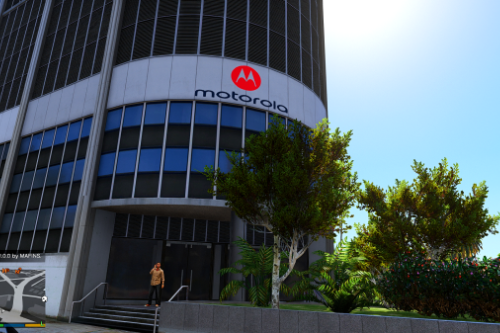



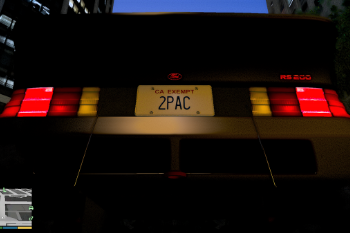





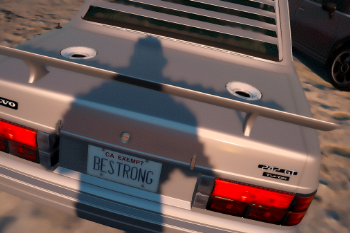







 5mods on Discord
5mods on Discord
This file has been approved automatically. If you think this file should not be here for any reason please report it.
good work
@EDU545 thank you : o )
thanks again but i couldnt figure out the pounder dhl thing
also in your packs some work others dont....any reason y?
@Zr0Ku0l Hi, thanks for downloading the mod.
You have to check this for example: https://www.gta5-mods.com/paintjobs/real-skins-for-pounder
and then replace one of the skins with the pounder dhl thing ;o)
All the best,
Michael
hey it works thanks any chance of doing a walmart or coca-cola etc...
nice : o). I am working now on other things, but I try to check it out. Greetings.
I've been adding all of your "real car" mods and appreciate the work you put into them. This mod included a file "tigon.ytd" but I can't find the replacement location in the readme. Maybe I missed something?
@Sir_Angus hello, sorry for the late response. The original file is located in this folder: C:\Games\Grand.Theft.Auto.V\update\x64\dlcpacks\mpsum\dlc.rpf\x64\levels\gta5\vehicles\mpsum.rpf\
but like always i recommend to put it in the mods folder, for example:
C:Games\Grand.Theft.Auto.V\mods\update\x64\dlcpacks\patchday28ng\dlc.rpf\x64\levels\gta5\vehicles.rpf\
Greetings : o )