In Game Attack Buzzard Repaints 1.1
79
4
79
4
Paint for the In-Game Attack Buzzard. Note, this will also change the paint for any buzzards that spawn naturally, not just ones you spawn with a trainer.
Paint for US Army 1st Air Cav, Afghanistan, Argentina, Chile, Columbia, Croatia, Denmark, Dominican Republic, El Salvador, 'Escape From New York', Finland, Guinea, Israel, Italy, Japan, Jordan, Kenya, Lebanon, Malaysia, Malta, Mexico, Nicaragua, Panama, Philippines, Saudi Arabia, Singapore, South Korea, Spain, Taiwan, Thailand, Turkey.
Follow this path to the file to overwrite:
...\GTAV\mods\update\x64\dlcpacks\patchday3ng\dlc.rpf\x64\levels\gta5\vehicles.rpf\buzzard.ytd
...\GTAV\mods\update\x64\dlcpacks\patchday3ng\dlc.rpf\x64\levels\gta5\vehicles.rpf\buzzard+hi.ytd
If you wish to retain the original buzzard Paint, while in OpenIV, extract the file buzzard.ytd. I typically extract the original .ytd to the same folder as the dlc.rpf and rename it to orig_buzzard.ytd.
When ready to overwrite with one of the inlcuded liveries, toggle "Edit mode", top right button, and select buzzard.ytd, right click on the entry and select replace, then select the buzzard.ytd from the extracted zip file.
...D:\Program Files\GTAV\mods\update\x64\dlcpacks\patchday3ng\dlc.rpf\x64\levels\gta5\vehicles.rpf\buzzard.ytd
Once the new .ytd file is in place, open buzzard.ytd with OpenIV, then rename buzzard_livery to something like buzzard_livery_orig, then rename your selected paint, for example buzzard_livery1stAirCav to buzzard_livery.
Just to confirm the livery, I'd click on the buzzard+hi.yft or buzzard.yft file to open the OpenIV Model Viewer to see what the model will look like with the new livery.
Repeat the process for
...D:\Program Files\GTAV\mods\update\x64\dlcpacks\patchday3ng\dlc.rpf\x64\levels\gta5\vehicles.rpf\buzzard+hi.ytd
Spawned the buzzard with the your choice of trainer
I would also add that if you think you've messed up the patchday3ng file, you can always copy the original dlc file and overwrite the one in the mod folder. I would note that there are some mods that overwrite vehicles, so using the original dlc file might remove any mods already in the patchday3ng file.
I've included a GIMP .XCF file with the roundels, etc. if you'd like to use my work as a starting point for your own mod.
Enjoy,
Gillman
Paint for US Army 1st Air Cav, Afghanistan, Argentina, Chile, Columbia, Croatia, Denmark, Dominican Republic, El Salvador, 'Escape From New York', Finland, Guinea, Israel, Italy, Japan, Jordan, Kenya, Lebanon, Malaysia, Malta, Mexico, Nicaragua, Panama, Philippines, Saudi Arabia, Singapore, South Korea, Spain, Taiwan, Thailand, Turkey.
Follow this path to the file to overwrite:
...\GTAV\mods\update\x64\dlcpacks\patchday3ng\dlc.rpf\x64\levels\gta5\vehicles.rpf\buzzard.ytd
...\GTAV\mods\update\x64\dlcpacks\patchday3ng\dlc.rpf\x64\levels\gta5\vehicles.rpf\buzzard+hi.ytd
If you wish to retain the original buzzard Paint, while in OpenIV, extract the file buzzard.ytd. I typically extract the original .ytd to the same folder as the dlc.rpf and rename it to orig_buzzard.ytd.
When ready to overwrite with one of the inlcuded liveries, toggle "Edit mode", top right button, and select buzzard.ytd, right click on the entry and select replace, then select the buzzard.ytd from the extracted zip file.
...D:\Program Files\GTAV\mods\update\x64\dlcpacks\patchday3ng\dlc.rpf\x64\levels\gta5\vehicles.rpf\buzzard.ytd
Once the new .ytd file is in place, open buzzard.ytd with OpenIV, then rename buzzard_livery to something like buzzard_livery_orig, then rename your selected paint, for example buzzard_livery1stAirCav to buzzard_livery.
Just to confirm the livery, I'd click on the buzzard+hi.yft or buzzard.yft file to open the OpenIV Model Viewer to see what the model will look like with the new livery.
Repeat the process for
...D:\Program Files\GTAV\mods\update\x64\dlcpacks\patchday3ng\dlc.rpf\x64\levels\gta5\vehicles.rpf\buzzard+hi.ytd
Spawned the buzzard with the your choice of trainer
I would also add that if you think you've messed up the patchday3ng file, you can always copy the original dlc file and overwrite the one in the mod folder. I would note that there are some mods that overwrite vehicles, so using the original dlc file might remove any mods already in the patchday3ng file.
I've included a GIMP .XCF file with the roundels, etc. if you'd like to use my work as a starting point for your own mod.
Enjoy,
Gillman
Först uppladdad: 5 juli 2024
Senast uppdaterad: 5 juli 2024
Senast nedladdad: 9 dagar sen
0 Kommentarer
More mods by Gillman:
Paint for the In-Game Attack Buzzard. Note, this will also change the paint for any buzzards that spawn naturally, not just ones you spawn with a trainer.
Paint for US Army 1st Air Cav, Afghanistan, Argentina, Chile, Columbia, Croatia, Denmark, Dominican Republic, El Salvador, 'Escape From New York', Finland, Guinea, Israel, Italy, Japan, Jordan, Kenya, Lebanon, Malaysia, Malta, Mexico, Nicaragua, Panama, Philippines, Saudi Arabia, Singapore, South Korea, Spain, Taiwan, Thailand, Turkey.
Follow this path to the file to overwrite:
...\GTAV\mods\update\x64\dlcpacks\patchday3ng\dlc.rpf\x64\levels\gta5\vehicles.rpf\buzzard.ytd
...\GTAV\mods\update\x64\dlcpacks\patchday3ng\dlc.rpf\x64\levels\gta5\vehicles.rpf\buzzard+hi.ytd
If you wish to retain the original buzzard Paint, while in OpenIV, extract the file buzzard.ytd. I typically extract the original .ytd to the same folder as the dlc.rpf and rename it to orig_buzzard.ytd.
When ready to overwrite with one of the inlcuded liveries, toggle "Edit mode", top right button, and select buzzard.ytd, right click on the entry and select replace, then select the buzzard.ytd from the extracted zip file.
...D:\Program Files\GTAV\mods\update\x64\dlcpacks\patchday3ng\dlc.rpf\x64\levels\gta5\vehicles.rpf\buzzard.ytd
Once the new .ytd file is in place, open buzzard.ytd with OpenIV, then rename buzzard_livery to something like buzzard_livery_orig, then rename your selected paint, for example buzzard_livery1stAirCav to buzzard_livery.
Just to confirm the livery, I'd click on the buzzard+hi.yft or buzzard.yft file to open the OpenIV Model Viewer to see what the model will look like with the new livery.
Repeat the process for
...D:\Program Files\GTAV\mods\update\x64\dlcpacks\patchday3ng\dlc.rpf\x64\levels\gta5\vehicles.rpf\buzzard+hi.ytd
Spawned the buzzard with the your choice of trainer
I would also add that if you think you've messed up the patchday3ng file, you can always copy the original dlc file and overwrite the one in the mod folder. I would note that there are some mods that overwrite vehicles, so using the original dlc file might remove any mods already in the patchday3ng file.
I've included a GIMP .XCF file with the roundels, etc. if you'd like to use my work as a starting point for your own mod.
Enjoy,
Gillman
Paint for US Army 1st Air Cav, Afghanistan, Argentina, Chile, Columbia, Croatia, Denmark, Dominican Republic, El Salvador, 'Escape From New York', Finland, Guinea, Israel, Italy, Japan, Jordan, Kenya, Lebanon, Malaysia, Malta, Mexico, Nicaragua, Panama, Philippines, Saudi Arabia, Singapore, South Korea, Spain, Taiwan, Thailand, Turkey.
Follow this path to the file to overwrite:
...\GTAV\mods\update\x64\dlcpacks\patchday3ng\dlc.rpf\x64\levels\gta5\vehicles.rpf\buzzard.ytd
...\GTAV\mods\update\x64\dlcpacks\patchday3ng\dlc.rpf\x64\levels\gta5\vehicles.rpf\buzzard+hi.ytd
If you wish to retain the original buzzard Paint, while in OpenIV, extract the file buzzard.ytd. I typically extract the original .ytd to the same folder as the dlc.rpf and rename it to orig_buzzard.ytd.
When ready to overwrite with one of the inlcuded liveries, toggle "Edit mode", top right button, and select buzzard.ytd, right click on the entry and select replace, then select the buzzard.ytd from the extracted zip file.
...D:\Program Files\GTAV\mods\update\x64\dlcpacks\patchday3ng\dlc.rpf\x64\levels\gta5\vehicles.rpf\buzzard.ytd
Once the new .ytd file is in place, open buzzard.ytd with OpenIV, then rename buzzard_livery to something like buzzard_livery_orig, then rename your selected paint, for example buzzard_livery1stAirCav to buzzard_livery.
Just to confirm the livery, I'd click on the buzzard+hi.yft or buzzard.yft file to open the OpenIV Model Viewer to see what the model will look like with the new livery.
Repeat the process for
...D:\Program Files\GTAV\mods\update\x64\dlcpacks\patchday3ng\dlc.rpf\x64\levels\gta5\vehicles.rpf\buzzard+hi.ytd
Spawned the buzzard with the your choice of trainer
I would also add that if you think you've messed up the patchday3ng file, you can always copy the original dlc file and overwrite the one in the mod folder. I would note that there are some mods that overwrite vehicles, so using the original dlc file might remove any mods already in the patchday3ng file.
I've included a GIMP .XCF file with the roundels, etc. if you'd like to use my work as a starting point for your own mod.
Enjoy,
Gillman
Först uppladdad: 5 juli 2024
Senast uppdaterad: 5 juli 2024
Senast nedladdad: 9 dagar sen
Joina konversation! Logga in eller skapa ett konto för att kunna kommentera.



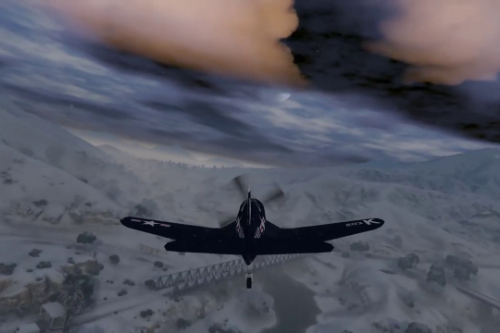








 5mods on Discord
5mods on Discord