Dash for License Plates 1.0
246
8
246
8
Before dash: 86SQB482
After dash: 86S-B482
To change the files you must go to:
x64e/levels/gta5/vehicles/veshare and replace the files
If you want to write - you must write Q. For example:
If you'll write 86SQB482 you'll get 86S-B482
© 2016 koksu1234567890
After dash: 86S-B482
To change the files you must go to:
x64e/levels/gta5/vehicles/veshare and replace the files
If you want to write - you must write Q. For example:
If you'll write 86SQB482 you'll get 86S-B482
© 2016 koksu1234567890
Först uppladdad: 1 juli 2016
Senast uppdaterad: 1 juli 2016
Senast nedladdad: 14 april 2025
11 Kommentarer
Before dash: 86SQB482
After dash: 86S-B482
To change the files you must go to:
x64e/levels/gta5/vehicles/veshare and replace the files
If you want to write - you must write Q. For example:
If you'll write 86SQB482 you'll get 86S-B482
© 2016 koksu1234567890
After dash: 86S-B482
To change the files you must go to:
x64e/levels/gta5/vehicles/veshare and replace the files
If you want to write - you must write Q. For example:
If you'll write 86SQB482 you'll get 86S-B482
© 2016 koksu1234567890
Först uppladdad: 1 juli 2016
Senast uppdaterad: 1 juli 2016
Senast nedladdad: 14 april 2025

![Guardia Civil Range Rover [ELS] Guardia Civil Range Rover [ELS]](https://img.gta5-mods.com/q75-w500-h333-cfill/images/guardia-civil-range-rover-els/8a2188-1.png)





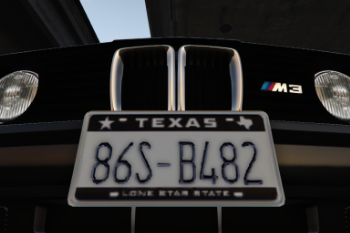

 5mods on Discord
5mods on Discord
@G14NDRY vehshare is in mods/x64e/levels/gta5/vehicles.rpf
This is actually very nice, but I'd imagine anyone who needs "Q" is going to be cross lol definitely using this
muy buena idea!
How do I access the "veshare" folder?
vshare*
@MaxPower35 thanks
@GreenAid I know, but where??? I can't open it ;-;
@G14NDRY Maybe you have turned off administrator mode. If yes, just turn on.
But if that'll not work you must ask an author of OpenIV what's going on.
@G14NDRY What do you mean where?? I gave you the whole link, just browse for it and double-click.
@koksu1234567890 Ok, thank you.
@G14NDRY :D