Danish VW Transporter T5 Falck Skiltevogn [ELS] 1.0
1150
10
1150
10
Installation Dansk:
Husk! Jeg har ikke lavet modellen kun texturesne!
Original model af BeModsV: https://da.gta5-mods.com/vehicles/vw-transporter-t5-signalisatiewagen-wegpolite-belgie
Overstående skal være installeret før du kan bruge moddet.
Bil filerne fra "Car Files" skal i:
mods\update\x64\dlcpacks\patchday18ng\dlc.rpf\x64\levels\gta5\vehicles.rpf
Hvis du har ProjectViking installeret skal de i:
mods\update\x64\dlcpacks\projectviking\dlc.rpf\x64\levels\gta5\vehicles.rpf
Vehicles.meta
vehicles.meta skal i:
mods\update\update.rpf\common\data\levels\gta5
Hvis du har projectViking installeret skal den i:
mods\update\x64\dlcpacks\projectviking\dlc.rpf\common\data\levels\gta5
ELS
Filen POLICET.xml fra ELS mappen skal i:
ELS\pack_default
ELS FiveM
Hvis det er FiveM skal POLICET.xml fra ELS mappen i:
resources\els-fivem\vcf
Husk at skrive "POLICET.xml", i vcf.lua
Moddet må ikke udgives uden tilladelse fra Osma5.
Instalation English:
Remember! I haven't made the model just texturesne!
Original model by BeModsV: https://da.gta5-mods.com/vehicles/vw-transporter-t5-signalisatiewagen-wegpolite-belgie
Tops must be installed before you can use the mat.
The car files from "Car Files" must in:
mods\ update\x64\dlcpacks\patchday18ng\dlc.rpf\x64\levels\gta5\vehicles.rpf
If you have ProjectViking installed, they must:
mods\update\x64\dlcpacks\projectviking\dlc.rpf\x64\levels\gta5\vehicles.rpf
Vehicles.meta
vehicles.meta must in:
mods\update\update.rpf\common\data\levels\gta5
If you have projectViking installed, it must:
mods\update\x64\dlcpacks\projectviking\dlc.rpf\common\data\levels\gta5
ELS
The file POLICET.xml from the ELS folder should:
ELS\pack_default
ELS FiveM
If it is FiveM, POLICET.xml from the ELS folder should:
resources\els-fivem \ vcf
Remember to write "POLICET.xml", in vcf.lua
The mod must not be published without permission from Osma5.
ELS Guide Dansk:
For at få et kryds på panelt skal "Sec" stå på A-003.
For at få en venstre pegende pil på panelt skal "Sec" stå på A-004.
For at få en højre pegende pil på panelt skal "Sec" stå på A-005.
Du kan få ELS panelt frem ved at trykke på "Ctrl+P".
For at skifte på "Sec" skal du trykke på "i".
ELS Guide English:
To get a cross on the panel, the "Sec" must be on A-003.
To get a left pointing arrow on the panel, the "Sec" must be on A-004.
To get a right pointing arrow on the panel, the "Sec" must be on A-005.
You can get ELS paneled by pressing "Ctrl + P".
To switch to "Sec", press "i".
Credits:
- Original mod - BemodsV: https://da.gta5-mods.com/vehicles/vw-transporter-t5-signalisatiewagen-wegpolite-belgie
- Textures - Osma5
- Model - Homerss
- Converted over to GTAV - TopMods ©
- Material's - TopMods ©
- Justice lightbar - GTAxB0SS
- Skin - BEFLAME
- Skin improvements - BEModsV (Philipp)
- Arrowboard - Arisco (arisco.be)
- Arrowboard Dev for GTA V - Candice_211
- Setting up lightbar and arrowboard - BEModsV and Candice_211
Thank you for installing a mod from:
/ Osma5 \
Husk! Jeg har ikke lavet modellen kun texturesne!
Original model af BeModsV: https://da.gta5-mods.com/vehicles/vw-transporter-t5-signalisatiewagen-wegpolite-belgie
Overstående skal være installeret før du kan bruge moddet.
Bil filerne fra "Car Files" skal i:
mods\update\x64\dlcpacks\patchday18ng\dlc.rpf\x64\levels\gta5\vehicles.rpf
Hvis du har ProjectViking installeret skal de i:
mods\update\x64\dlcpacks\projectviking\dlc.rpf\x64\levels\gta5\vehicles.rpf
Vehicles.meta
vehicles.meta skal i:
mods\update\update.rpf\common\data\levels\gta5
Hvis du har projectViking installeret skal den i:
mods\update\x64\dlcpacks\projectviking\dlc.rpf\common\data\levels\gta5
ELS
Filen POLICET.xml fra ELS mappen skal i:
ELS\pack_default
ELS FiveM
Hvis det er FiveM skal POLICET.xml fra ELS mappen i:
resources\els-fivem\vcf
Husk at skrive "POLICET.xml", i vcf.lua
Moddet må ikke udgives uden tilladelse fra Osma5.
Instalation English:
Remember! I haven't made the model just texturesne!
Original model by BeModsV: https://da.gta5-mods.com/vehicles/vw-transporter-t5-signalisatiewagen-wegpolite-belgie
Tops must be installed before you can use the mat.
The car files from "Car Files" must in:
mods\ update\x64\dlcpacks\patchday18ng\dlc.rpf\x64\levels\gta5\vehicles.rpf
If you have ProjectViking installed, they must:
mods\update\x64\dlcpacks\projectviking\dlc.rpf\x64\levels\gta5\vehicles.rpf
Vehicles.meta
vehicles.meta must in:
mods\update\update.rpf\common\data\levels\gta5
If you have projectViking installed, it must:
mods\update\x64\dlcpacks\projectviking\dlc.rpf\common\data\levels\gta5
ELS
The file POLICET.xml from the ELS folder should:
ELS\pack_default
ELS FiveM
If it is FiveM, POLICET.xml from the ELS folder should:
resources\els-fivem \ vcf
Remember to write "POLICET.xml", in vcf.lua
The mod must not be published without permission from Osma5.
ELS Guide Dansk:
For at få et kryds på panelt skal "Sec" stå på A-003.
For at få en venstre pegende pil på panelt skal "Sec" stå på A-004.
For at få en højre pegende pil på panelt skal "Sec" stå på A-005.
Du kan få ELS panelt frem ved at trykke på "Ctrl+P".
For at skifte på "Sec" skal du trykke på "i".
ELS Guide English:
To get a cross on the panel, the "Sec" must be on A-003.
To get a left pointing arrow on the panel, the "Sec" must be on A-004.
To get a right pointing arrow on the panel, the "Sec" must be on A-005.
You can get ELS paneled by pressing "Ctrl + P".
To switch to "Sec", press "i".
Credits:
- Original mod - BemodsV: https://da.gta5-mods.com/vehicles/vw-transporter-t5-signalisatiewagen-wegpolite-belgie
- Textures - Osma5
- Model - Homerss
- Converted over to GTAV - TopMods ©
- Material's - TopMods ©
- Justice lightbar - GTAxB0SS
- Skin - BEFLAME
- Skin improvements - BEModsV (Philipp)
- Arrowboard - Arisco (arisco.be)
- Arrowboard Dev for GTA V - Candice_211
- Setting up lightbar and arrowboard - BEModsV and Candice_211
Thank you for installing a mod from:
/ Osma5 \
Först uppladdad: 4 mars 2019
Senast uppdaterad: 5 mars 2019
Senast nedladdad: 24 juni 2025
5 Kommentarer
Installation Dansk:
Husk! Jeg har ikke lavet modellen kun texturesne!
Original model af BeModsV: https://da.gta5-mods.com/vehicles/vw-transporter-t5-signalisatiewagen-wegpolite-belgie
Overstående skal være installeret før du kan bruge moddet.
Bil filerne fra "Car Files" skal i:
mods\update\x64\dlcpacks\patchday18ng\dlc.rpf\x64\levels\gta5\vehicles.rpf
Hvis du har ProjectViking installeret skal de i:
mods\update\x64\dlcpacks\projectviking\dlc.rpf\x64\levels\gta5\vehicles.rpf
Vehicles.meta
vehicles.meta skal i:
mods\update\update.rpf\common\data\levels\gta5
Hvis du har projectViking installeret skal den i:
mods\update\x64\dlcpacks\projectviking\dlc.rpf\common\data\levels\gta5
ELS
Filen POLICET.xml fra ELS mappen skal i:
ELS\pack_default
ELS FiveM
Hvis det er FiveM skal POLICET.xml fra ELS mappen i:
resources\els-fivem\vcf
Husk at skrive "POLICET.xml", i vcf.lua
Moddet må ikke udgives uden tilladelse fra Osma5.
Instalation English:
Remember! I haven't made the model just texturesne!
Original model by BeModsV: https://da.gta5-mods.com/vehicles/vw-transporter-t5-signalisatiewagen-wegpolite-belgie
Tops must be installed before you can use the mat.
The car files from "Car Files" must in:
mods\ update\x64\dlcpacks\patchday18ng\dlc.rpf\x64\levels\gta5\vehicles.rpf
If you have ProjectViking installed, they must:
mods\update\x64\dlcpacks\projectviking\dlc.rpf\x64\levels\gta5\vehicles.rpf
Vehicles.meta
vehicles.meta must in:
mods\update\update.rpf\common\data\levels\gta5
If you have projectViking installed, it must:
mods\update\x64\dlcpacks\projectviking\dlc.rpf\common\data\levels\gta5
ELS
The file POLICET.xml from the ELS folder should:
ELS\pack_default
ELS FiveM
If it is FiveM, POLICET.xml from the ELS folder should:
resources\els-fivem \ vcf
Remember to write "POLICET.xml", in vcf.lua
The mod must not be published without permission from Osma5.
ELS Guide Dansk:
For at få et kryds på panelt skal "Sec" stå på A-003.
For at få en venstre pegende pil på panelt skal "Sec" stå på A-004.
For at få en højre pegende pil på panelt skal "Sec" stå på A-005.
Du kan få ELS panelt frem ved at trykke på "Ctrl+P".
For at skifte på "Sec" skal du trykke på "i".
ELS Guide English:
To get a cross on the panel, the "Sec" must be on A-003.
To get a left pointing arrow on the panel, the "Sec" must be on A-004.
To get a right pointing arrow on the panel, the "Sec" must be on A-005.
You can get ELS paneled by pressing "Ctrl + P".
To switch to "Sec", press "i".
Credits:
- Original mod - BemodsV: https://da.gta5-mods.com/vehicles/vw-transporter-t5-signalisatiewagen-wegpolite-belgie
- Textures - Osma5
- Model - Homerss
- Converted over to GTAV - TopMods ©
- Material's - TopMods ©
- Justice lightbar - GTAxB0SS
- Skin - BEFLAME
- Skin improvements - BEModsV (Philipp)
- Arrowboard - Arisco (arisco.be)
- Arrowboard Dev for GTA V - Candice_211
- Setting up lightbar and arrowboard - BEModsV and Candice_211
Thank you for installing a mod from:
/ Osma5 \
Husk! Jeg har ikke lavet modellen kun texturesne!
Original model af BeModsV: https://da.gta5-mods.com/vehicles/vw-transporter-t5-signalisatiewagen-wegpolite-belgie
Overstående skal være installeret før du kan bruge moddet.
Bil filerne fra "Car Files" skal i:
mods\update\x64\dlcpacks\patchday18ng\dlc.rpf\x64\levels\gta5\vehicles.rpf
Hvis du har ProjectViking installeret skal de i:
mods\update\x64\dlcpacks\projectviking\dlc.rpf\x64\levels\gta5\vehicles.rpf
Vehicles.meta
vehicles.meta skal i:
mods\update\update.rpf\common\data\levels\gta5
Hvis du har projectViking installeret skal den i:
mods\update\x64\dlcpacks\projectviking\dlc.rpf\common\data\levels\gta5
ELS
Filen POLICET.xml fra ELS mappen skal i:
ELS\pack_default
ELS FiveM
Hvis det er FiveM skal POLICET.xml fra ELS mappen i:
resources\els-fivem\vcf
Husk at skrive "POLICET.xml", i vcf.lua
Moddet må ikke udgives uden tilladelse fra Osma5.
Instalation English:
Remember! I haven't made the model just texturesne!
Original model by BeModsV: https://da.gta5-mods.com/vehicles/vw-transporter-t5-signalisatiewagen-wegpolite-belgie
Tops must be installed before you can use the mat.
The car files from "Car Files" must in:
mods\ update\x64\dlcpacks\patchday18ng\dlc.rpf\x64\levels\gta5\vehicles.rpf
If you have ProjectViking installed, they must:
mods\update\x64\dlcpacks\projectviking\dlc.rpf\x64\levels\gta5\vehicles.rpf
Vehicles.meta
vehicles.meta must in:
mods\update\update.rpf\common\data\levels\gta5
If you have projectViking installed, it must:
mods\update\x64\dlcpacks\projectviking\dlc.rpf\common\data\levels\gta5
ELS
The file POLICET.xml from the ELS folder should:
ELS\pack_default
ELS FiveM
If it is FiveM, POLICET.xml from the ELS folder should:
resources\els-fivem \ vcf
Remember to write "POLICET.xml", in vcf.lua
The mod must not be published without permission from Osma5.
ELS Guide Dansk:
For at få et kryds på panelt skal "Sec" stå på A-003.
For at få en venstre pegende pil på panelt skal "Sec" stå på A-004.
For at få en højre pegende pil på panelt skal "Sec" stå på A-005.
Du kan få ELS panelt frem ved at trykke på "Ctrl+P".
For at skifte på "Sec" skal du trykke på "i".
ELS Guide English:
To get a cross on the panel, the "Sec" must be on A-003.
To get a left pointing arrow on the panel, the "Sec" must be on A-004.
To get a right pointing arrow on the panel, the "Sec" must be on A-005.
You can get ELS paneled by pressing "Ctrl + P".
To switch to "Sec", press "i".
Credits:
- Original mod - BemodsV: https://da.gta5-mods.com/vehicles/vw-transporter-t5-signalisatiewagen-wegpolite-belgie
- Textures - Osma5
- Model - Homerss
- Converted over to GTAV - TopMods ©
- Material's - TopMods ©
- Justice lightbar - GTAxB0SS
- Skin - BEFLAME
- Skin improvements - BEModsV (Philipp)
- Arrowboard - Arisco (arisco.be)
- Arrowboard Dev for GTA V - Candice_211
- Setting up lightbar and arrowboard - BEModsV and Candice_211
Thank you for installing a mod from:
/ Osma5 \
Först uppladdad: 4 mars 2019
Senast uppdaterad: 5 mars 2019
Senast nedladdad: 24 juni 2025
![Danish 2008 Ford F-550 Falck Autohjælp [ELS] Danish 2008 Ford F-550 Falck Autohjælp [ELS]](https://img.gta5-mods.com/q75-w500-h333-cfill/images/danish-2008-ford-f-550-falck-autohjaelp-els/19aaa3-Screenshot 1.png)
![Danish/Dansk Swat Politibil [Fictionel] Danish/Dansk Swat Politibil [Fictionel]](https://img.gta5-mods.com/q75-w500-h333-cfill/images/danish-dansk-stats-politibil-fictionel/b3b844-bandicam 2018-08-31 22-33-45-297.png)


![Improved Vanilla LSPD Livery Pack [Los Santos Police Department] Improved Vanilla LSPD Livery Pack [Los Santos Police Department]](https://img.gta5-mods.com/q75-w500-h333-cfill/images/improved-vanilla-lspd-livery-pack-los-santos-police-department/aa4665-20250627234958_1.jpg)




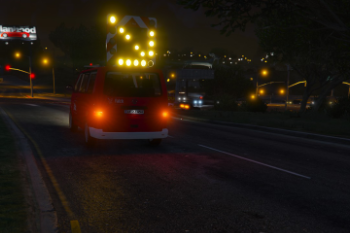





 5mods on Discord
5mods on Discord
Please tell me when you release skins for my vehicles
@BEModsV Sry is it okay that i released it?
@Osma5 yeah sure no worries, but just keep that in mind in the future
@BEModsV Of course, sorry again
cant find the original car