Support for InfamousSabre's Pickups 1.70.3
42855
155
42855
155
support-pickups
Support for InfamousSabre's Pickups GTA V Mod - v1.70.3 GitHub
Features
Remember InfamousSabre's Pickups mod? Unfortunately his mod does not support the latest DLC weapons so I tried continuing his work.
+ Updating 26 DLC weapons and their bullet speeds up to GTA V 1.70.
+ Customized number of slots: 8 slots and 4 slots
+ Simplified installation and uninstallation.
Installation
1. REQUIRED: Pickups 2.2 by InfamousSabre. I only update the new weapons, which WILL NOT WORK WITHOUT HIS MOD (AND BREAK YOUR GAME).
2. Backup your two files: `GTA V/mods/update/update.rpf/common/data/ai/weapons.meta` and `GTA V/mods/update/update.rpf/common/data/pickups.meta`
3. Download Pickups 2.2 by InfamousSabre. DO NOT INSTALL THROUGH OPENIV BUT EXTRACT AS ARCHIVE.
4. Move the folder `Pickups` and the files `Pickups.asi`, `Pickups.ini` to GTA V folder
5. DO NOT INSTALL ANYTHING ELSE FROM PICKUPS. Now we move on to my update.
6. Extract my Support for InfamousSabre's Pickups mod
7. Move the folder `./composed/mod/Pickups` to `GTA V/Pickups`
8. Move everything inside `./weapon-merger/composed/merged/update/update.rpf/dlc_patch` to `GTA V/mods/update/update.rpf/dlc_patch`
9. (Optional) Patch for LCPP: Move `./composed/patch-lcpp/update/update.rpf/dlc_patch/mpheist4/content.xml` to `GTA V/mods/update/update.rpf/dlc_patch/mpheist4`
10. Move everything inside `./composed/mod/update/update.rpf` to `GTA V/mods/update/update.rpf`
11. Optional 4 slots: move the files `pickups.xml` and `slots.xml` from `./composed/optional-4-slots` to `GTA V/Pickups`.
Uninstallation
1. Delete `Pickups/`, `Pickups.asi`, `Pickups.ini`
2. Extract `./weapon-merger/weapons-pickups-meta-uninstall-1.70.7z` to current folder (same level as this file).
3. Open the `./weapon-merger/composed/uninstall-content-dlcpatch.yaml` - This is the instruction to handle `content.xml` in each `dlc_patch`
4. Copy everything in `./uninstall/update/update.rpf` to `GTA V/mods/update/update.rpf`
____+ These should have reverted the DLCs under `to-patch` in `./composed/uninstall-content-dlcpatch.yaml`
5. For the remaining DLCs, i.e. under `to-delete` in `./weapon-merger/composed/uninstall-content-dlcpatch.yaml`, you can safely delete the `content.xml` file manually.
____+ Originally these files do not exist in the vanilla version
Changelog
+ 1.70.3 (GTA V v1.69 Bottom Dollar Bounties - 1.70 Agents of Sabotage)
____+ Add 2 new DLC weapons
____+ Add Python script to merge all weapon-.meta and pickups.meta
____+ Add supplementary resources and documents.
____+ Add patch for LCPP.
Credits
+ InfamousSabre for the mod Pickups
+ michelangelo777 for 7 Visible Weapons on Player
+ sjaak327 for Simple Trainer used in testing
+ RAGE Multiplayer Wiki and GTA Wiki for the weapons icons and references
Disclaimer
+ Do not upload elsewhere. Do not used for commercial, financial, or personal gain.
+ Respect the work of former authors as well, as my work is based on theirs.
+ You are free to improve upon mine so long as I and former authors are properly credited and original mod pages are linked.
+ I've also included an XLSX workbook in details of my work. I think it'd might anyhow help someone and the community in general.
Support for InfamousSabre's Pickups GTA V Mod - v1.70.3 GitHub
Features
Remember InfamousSabre's Pickups mod? Unfortunately his mod does not support the latest DLC weapons so I tried continuing his work.
+ Updating 26 DLC weapons and their bullet speeds up to GTA V 1.70.
+ Customized number of slots: 8 slots and 4 slots
+ Simplified installation and uninstallation.
Installation
1. REQUIRED: Pickups 2.2 by InfamousSabre. I only update the new weapons, which WILL NOT WORK WITHOUT HIS MOD (AND BREAK YOUR GAME).
2. Backup your two files: `GTA V/mods/update/update.rpf/common/data/ai/weapons.meta` and `GTA V/mods/update/update.rpf/common/data/pickups.meta`
3. Download Pickups 2.2 by InfamousSabre. DO NOT INSTALL THROUGH OPENIV BUT EXTRACT AS ARCHIVE.
4. Move the folder `Pickups` and the files `Pickups.asi`, `Pickups.ini` to GTA V folder
5. DO NOT INSTALL ANYTHING ELSE FROM PICKUPS. Now we move on to my update.
6. Extract my Support for InfamousSabre's Pickups mod
7. Move the folder `./composed/mod/Pickups` to `GTA V/Pickups`
8. Move everything inside `./weapon-merger/composed/merged/update/update.rpf/dlc_patch` to `GTA V/mods/update/update.rpf/dlc_patch`
9. (Optional) Patch for LCPP: Move `./composed/patch-lcpp/update/update.rpf/dlc_patch/mpheist4/content.xml` to `GTA V/mods/update/update.rpf/dlc_patch/mpheist4`
10. Move everything inside `./composed/mod/update/update.rpf` to `GTA V/mods/update/update.rpf`
11. Optional 4 slots: move the files `pickups.xml` and `slots.xml` from `./composed/optional-4-slots` to `GTA V/Pickups`.
Uninstallation
1. Delete `Pickups/`, `Pickups.asi`, `Pickups.ini`
2. Extract `./weapon-merger/weapons-pickups-meta-uninstall-1.70.7z` to current folder (same level as this file).
3. Open the `./weapon-merger/composed/uninstall-content-dlcpatch.yaml` - This is the instruction to handle `content.xml` in each `dlc_patch`
4. Copy everything in `./uninstall/update/update.rpf` to `GTA V/mods/update/update.rpf`
____+ These should have reverted the DLCs under `to-patch` in `./composed/uninstall-content-dlcpatch.yaml`
5. For the remaining DLCs, i.e. under `to-delete` in `./weapon-merger/composed/uninstall-content-dlcpatch.yaml`, you can safely delete the `content.xml` file manually.
____+ Originally these files do not exist in the vanilla version
Changelog
+ 1.70.3 (GTA V v1.69 Bottom Dollar Bounties - 1.70 Agents of Sabotage)
____+ Add 2 new DLC weapons
____+ Add Python script to merge all weapon-.meta and pickups.meta
____+ Add supplementary resources and documents.
____+ Add patch for LCPP.
Credits
+ InfamousSabre for the mod Pickups
+ michelangelo777 for 7 Visible Weapons on Player
+ sjaak327 for Simple Trainer used in testing
+ RAGE Multiplayer Wiki and GTA Wiki for the weapons icons and references
Disclaimer
+ Do not upload elsewhere. Do not used for commercial, financial, or personal gain.
+ Respect the work of former authors as well, as my work is based on theirs.
+ You are free to improve upon mine so long as I and former authors are properly credited and original mod pages are linked.
+ I've also included an XLSX workbook in details of my work. I think it'd might anyhow help someone and the community in general.
Först uppladdad: 22 februari 2021
Senast uppdaterad: 2 februari 2025
Senast nedladdad: 4 timmar sedan
226 Kommentarer
More mods by votrinhan88:
support-pickups
Support for InfamousSabre's Pickups GTA V Mod - v1.70.3 GitHub
Features
Remember InfamousSabre's Pickups mod? Unfortunately his mod does not support the latest DLC weapons so I tried continuing his work.
+ Updating 26 DLC weapons and their bullet speeds up to GTA V 1.70.
+ Customized number of slots: 8 slots and 4 slots
+ Simplified installation and uninstallation.
Installation
1. REQUIRED: Pickups 2.2 by InfamousSabre. I only update the new weapons, which WILL NOT WORK WITHOUT HIS MOD (AND BREAK YOUR GAME).
2. Backup your two files: `GTA V/mods/update/update.rpf/common/data/ai/weapons.meta` and `GTA V/mods/update/update.rpf/common/data/pickups.meta`
3. Download Pickups 2.2 by InfamousSabre. DO NOT INSTALL THROUGH OPENIV BUT EXTRACT AS ARCHIVE.
4. Move the folder `Pickups` and the files `Pickups.asi`, `Pickups.ini` to GTA V folder
5. DO NOT INSTALL ANYTHING ELSE FROM PICKUPS. Now we move on to my update.
6. Extract my Support for InfamousSabre's Pickups mod
7. Move the folder `./composed/mod/Pickups` to `GTA V/Pickups`
8. Move everything inside `./weapon-merger/composed/merged/update/update.rpf/dlc_patch` to `GTA V/mods/update/update.rpf/dlc_patch`
9. (Optional) Patch for LCPP: Move `./composed/patch-lcpp/update/update.rpf/dlc_patch/mpheist4/content.xml` to `GTA V/mods/update/update.rpf/dlc_patch/mpheist4`
10. Move everything inside `./composed/mod/update/update.rpf` to `GTA V/mods/update/update.rpf`
11. Optional 4 slots: move the files `pickups.xml` and `slots.xml` from `./composed/optional-4-slots` to `GTA V/Pickups`.
Uninstallation
1. Delete `Pickups/`, `Pickups.asi`, `Pickups.ini`
2. Extract `./weapon-merger/weapons-pickups-meta-uninstall-1.70.7z` to current folder (same level as this file).
3. Open the `./weapon-merger/composed/uninstall-content-dlcpatch.yaml` - This is the instruction to handle `content.xml` in each `dlc_patch`
4. Copy everything in `./uninstall/update/update.rpf` to `GTA V/mods/update/update.rpf`
____+ These should have reverted the DLCs under `to-patch` in `./composed/uninstall-content-dlcpatch.yaml`
5. For the remaining DLCs, i.e. under `to-delete` in `./weapon-merger/composed/uninstall-content-dlcpatch.yaml`, you can safely delete the `content.xml` file manually.
____+ Originally these files do not exist in the vanilla version
Changelog
+ 1.70.3 (GTA V v1.69 Bottom Dollar Bounties - 1.70 Agents of Sabotage)
____+ Add 2 new DLC weapons
____+ Add Python script to merge all weapon-.meta and pickups.meta
____+ Add supplementary resources and documents.
____+ Add patch for LCPP.
Credits
+ InfamousSabre for the mod Pickups
+ michelangelo777 for 7 Visible Weapons on Player
+ sjaak327 for Simple Trainer used in testing
+ RAGE Multiplayer Wiki and GTA Wiki for the weapons icons and references
Disclaimer
+ Do not upload elsewhere. Do not used for commercial, financial, or personal gain.
+ Respect the work of former authors as well, as my work is based on theirs.
+ You are free to improve upon mine so long as I and former authors are properly credited and original mod pages are linked.
+ I've also included an XLSX workbook in details of my work. I think it'd might anyhow help someone and the community in general.
Support for InfamousSabre's Pickups GTA V Mod - v1.70.3 GitHub
Features
Remember InfamousSabre's Pickups mod? Unfortunately his mod does not support the latest DLC weapons so I tried continuing his work.
+ Updating 26 DLC weapons and their bullet speeds up to GTA V 1.70.
+ Customized number of slots: 8 slots and 4 slots
+ Simplified installation and uninstallation.
Installation
1. REQUIRED: Pickups 2.2 by InfamousSabre. I only update the new weapons, which WILL NOT WORK WITHOUT HIS MOD (AND BREAK YOUR GAME).
2. Backup your two files: `GTA V/mods/update/update.rpf/common/data/ai/weapons.meta` and `GTA V/mods/update/update.rpf/common/data/pickups.meta`
3. Download Pickups 2.2 by InfamousSabre. DO NOT INSTALL THROUGH OPENIV BUT EXTRACT AS ARCHIVE.
4. Move the folder `Pickups` and the files `Pickups.asi`, `Pickups.ini` to GTA V folder
5. DO NOT INSTALL ANYTHING ELSE FROM PICKUPS. Now we move on to my update.
6. Extract my Support for InfamousSabre's Pickups mod
7. Move the folder `./composed/mod/Pickups` to `GTA V/Pickups`
8. Move everything inside `./weapon-merger/composed/merged/update/update.rpf/dlc_patch` to `GTA V/mods/update/update.rpf/dlc_patch`
9. (Optional) Patch for LCPP: Move `./composed/patch-lcpp/update/update.rpf/dlc_patch/mpheist4/content.xml` to `GTA V/mods/update/update.rpf/dlc_patch/mpheist4`
10. Move everything inside `./composed/mod/update/update.rpf` to `GTA V/mods/update/update.rpf`
11. Optional 4 slots: move the files `pickups.xml` and `slots.xml` from `./composed/optional-4-slots` to `GTA V/Pickups`.
Uninstallation
1. Delete `Pickups/`, `Pickups.asi`, `Pickups.ini`
2. Extract `./weapon-merger/weapons-pickups-meta-uninstall-1.70.7z` to current folder (same level as this file).
3. Open the `./weapon-merger/composed/uninstall-content-dlcpatch.yaml` - This is the instruction to handle `content.xml` in each `dlc_patch`
4. Copy everything in `./uninstall/update/update.rpf` to `GTA V/mods/update/update.rpf`
____+ These should have reverted the DLCs under `to-patch` in `./composed/uninstall-content-dlcpatch.yaml`
5. For the remaining DLCs, i.e. under `to-delete` in `./weapon-merger/composed/uninstall-content-dlcpatch.yaml`, you can safely delete the `content.xml` file manually.
____+ Originally these files do not exist in the vanilla version
Changelog
+ 1.70.3 (GTA V v1.69 Bottom Dollar Bounties - 1.70 Agents of Sabotage)
____+ Add 2 new DLC weapons
____+ Add Python script to merge all weapon-.meta and pickups.meta
____+ Add supplementary resources and documents.
____+ Add patch for LCPP.
Credits
+ InfamousSabre for the mod Pickups
+ michelangelo777 for 7 Visible Weapons on Player
+ sjaak327 for Simple Trainer used in testing
+ RAGE Multiplayer Wiki and GTA Wiki for the weapons icons and references
Disclaimer
+ Do not upload elsewhere. Do not used for commercial, financial, or personal gain.
+ Respect the work of former authors as well, as my work is based on theirs.
+ You are free to improve upon mine so long as I and former authors are properly credited and original mod pages are linked.
+ I've also included an XLSX workbook in details of my work. I think it'd might anyhow help someone and the community in general.
Först uppladdad: 22 februari 2021
Senast uppdaterad: 2 februari 2025
Senast nedladdad: 4 timmar sedan

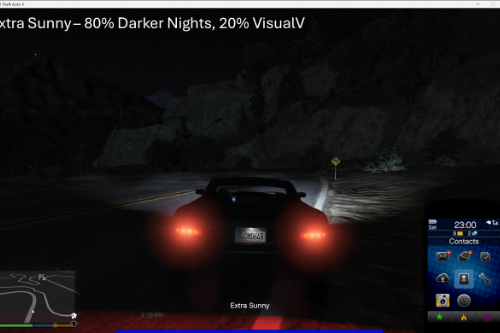
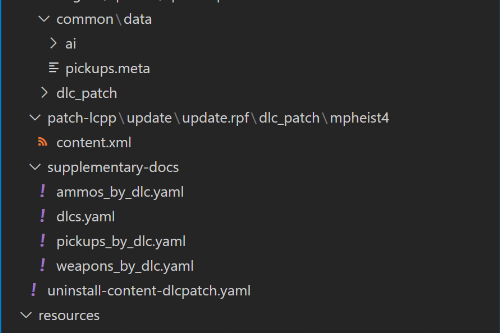
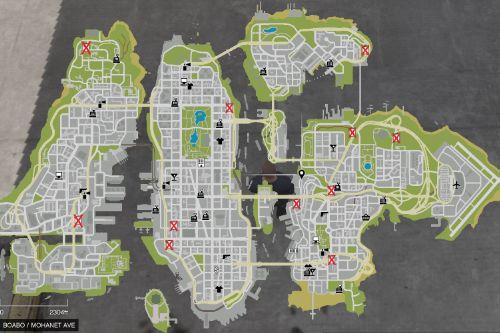

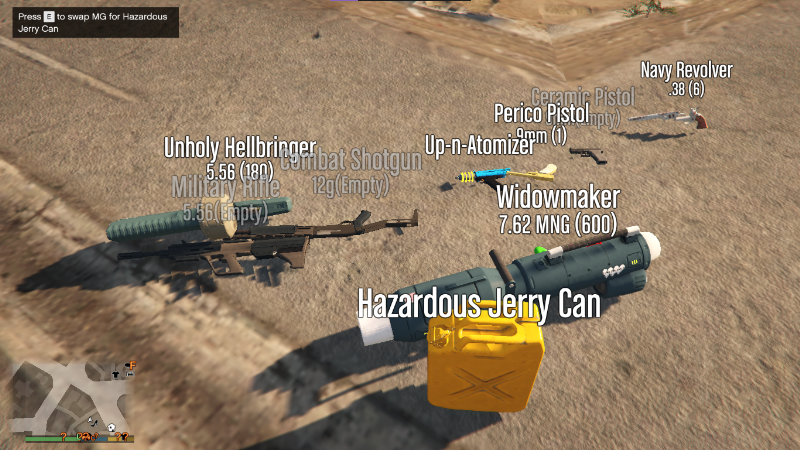


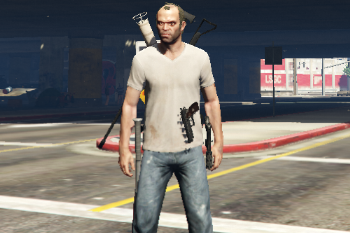


 5mods on Discord
5mods on Discord
Updated to 1.70.3, should be good now :) Tested slightly with both 1.70+RDE and 1.70+LCPP. Please let me know if there's still any problems.
@itsyaboi0008 how did you download them?
@Dogeacat Just look up a github link downloader online and copy & paste the link
bro what do i do if i already installed with open iv i just recently saw that dlc weapons doesnt work... if anyboody can help
i dont think this is compatible with immersive combat
@itsyaboi0008 can u send the old github liink i only see the new ones i been trying to get this mod to work for days im on the verge of deleting because its starting to become a hassle... my attachments is bugged out
yea i gave up i download when mod update
@keyg13 Message me on discord diduoa
@itsyaboi0008 i sent request thanks bro
mod works , but when i go to a weapon , it replaces the other weapon instantly , and then the other weapon replaces the weapon instantly , and vice versa and a lot of repeated sound effects
@votrihan88 what can I do if I already have installed the mod through openIV?
man, can you make a version of this mod for Gta Enhanced? why Pickups mod works in Gta Enhanced
It's a waste until a new update. the original outdated mod works better
for anyone having issues with crashing on loading- this mod worked for me when i used the original pickups oiv but not when i installed the original manually
dlc weapons not working for anyone else??
@NolianMau Found a fix after some testing, firstly,
Install the original pickups mod. Open the .OIV and copy the .ASI, ini, and pickup folder into your GTA 5 directory. Dont take out anything else.
Next, step is a quite complicated: go back into the pickups OIV file and go to:
update>updaterpf>common>data
Once there, copy the pickups.meta file to your GTA 5 following the same directory
Now, go to
update>updaterpf>dlc_patch>mpgunnrunning>common>data>
Once there, get that pickups.meta file as well and copy it to your GTA 5 following the same directory.
You can do this with each DLC until you eventually get all of them added
@itsyaboi0008 yea if I have to do all that just for 1 mod then its not even worth doing. His mod just doesn't work anymore especially when trying to make it the 8slot wheel. I thought I figured it out but it just corrupted my game. The creator is also completely useless cause whenever someone asks him for clearer instructions he ignores them and just regurgitates the same "change the values in the pickups.xml file to make ot 8 wheel" but doesnt explain how to do it
@ScordModerat Yeah it really sucks, took me a while to figure out myself
@itsyaboi0008 could you make a youtube video showing how to do this? im braindead and cooked my game cause I moved the wrong files
@brokebum Yeah gimmie a sec
@brokebum https://www.youtube.com/watch?v=Kk6Yvr0ZiGU
Dropped a tutorial, sorry for the late reply. Its a bit complicated but quite simple if you're not new to modding