669557
3054
669557
3054
PLEASE DONT UPLOAD TO OTHER SITES WITHOUT PERMISSION, AND UPLOADE ON YOUTUBE WITHOUT PROPER CREDIT BEEN GIVEN.
@Everyone thankyou for downloading my mod wow didnt expect 115k downloads, this makes me real happy, i shall be keeping close eye on this mod and answer and help where ever possible. once again thankyou and happy gaming.
Satellite view of map viewed in the pause screen etc...this is the new 4K version as requested, this has been fully tested and is displaying perfectly and is zoomable..
Full installation instructions included & BACKUP FILES & Hotfix for radar.
as this involves editing the .rpf files DO NOT PLAY ONLINE U MIGHT GET BANNED.
all new addon version with radar mod and zoom script bundled together..
this version is 4K with clean roads more detailed as in pics. also works with map blips mod as seen in pics.
I want to say a big thankyou for the 113k downloads...
change log.
1.0.5: Now includes updated radarzoom script for those having grey Radar issue.
1.04 : Now includes the metazoomdata.meta in the addon, no need to maually addit.
@Everyone thankyou for downloading my mod wow didnt expect 115k downloads, this makes me real happy, i shall be keeping close eye on this mod and answer and help where ever possible. once again thankyou and happy gaming.
Satellite view of map viewed in the pause screen etc...this is the new 4K version as requested, this has been fully tested and is displaying perfectly and is zoomable..
Full installation instructions included & BACKUP FILES & Hotfix for radar.
as this involves editing the .rpf files DO NOT PLAY ONLINE U MIGHT GET BANNED.
all new addon version with radar mod and zoom script bundled together..
this version is 4K with clean roads more detailed as in pics. also works with map blips mod as seen in pics.
I want to say a big thankyou for the 113k downloads...
change log.
1.0.5: Now includes updated radarzoom script for those having grey Radar issue.
1.04 : Now includes the metazoomdata.meta in the addon, no need to maually addit.
Först uppladdad: 29 maj 2015
Senast uppdaterad: 23 augusti 2018
Senast nedladdad: 10 minuter sen
1346 Kommentarer
More mods by Designerappz (map & radar) & Liznet (zoom script):
PLEASE DONT UPLOAD TO OTHER SITES WITHOUT PERMISSION, AND UPLOADE ON YOUTUBE WITHOUT PROPER CREDIT BEEN GIVEN.
@Everyone thankyou for downloading my mod wow didnt expect 115k downloads, this makes me real happy, i shall be keeping close eye on this mod and answer and help where ever possible. once again thankyou and happy gaming.
Satellite view of map viewed in the pause screen etc...this is the new 4K version as requested, this has been fully tested and is displaying perfectly and is zoomable..
Full installation instructions included & BACKUP FILES & Hotfix for radar.
as this involves editing the .rpf files DO NOT PLAY ONLINE U MIGHT GET BANNED.
all new addon version with radar mod and zoom script bundled together..
this version is 4K with clean roads more detailed as in pics. also works with map blips mod as seen in pics.
I want to say a big thankyou for the 113k downloads...
change log.
1.0.5: Now includes updated radarzoom script for those having grey Radar issue.
1.04 : Now includes the metazoomdata.meta in the addon, no need to maually addit.
@Everyone thankyou for downloading my mod wow didnt expect 115k downloads, this makes me real happy, i shall be keeping close eye on this mod and answer and help where ever possible. once again thankyou and happy gaming.
Satellite view of map viewed in the pause screen etc...this is the new 4K version as requested, this has been fully tested and is displaying perfectly and is zoomable..
Full installation instructions included & BACKUP FILES & Hotfix for radar.
as this involves editing the .rpf files DO NOT PLAY ONLINE U MIGHT GET BANNED.
all new addon version with radar mod and zoom script bundled together..
this version is 4K with clean roads more detailed as in pics. also works with map blips mod as seen in pics.
I want to say a big thankyou for the 113k downloads...
change log.
1.0.5: Now includes updated radarzoom script for those having grey Radar issue.
1.04 : Now includes the metazoomdata.meta in the addon, no need to maually addit.
Först uppladdad: 29 maj 2015
Senast uppdaterad: 23 augusti 2018
Senast nedladdad: 10 minuter sen




.jpg)


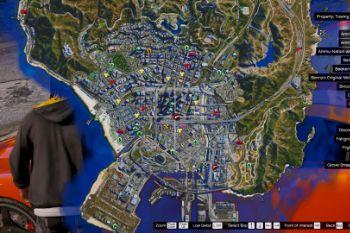



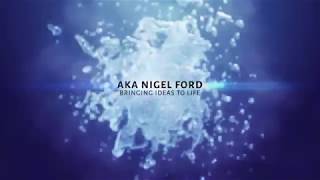



 5mods on Discord
5mods on Discord
An error occurred in which the mini-map appeared to flow. Please tell me a solution Anyone, please
blurry man i didn't like it it doesn't work like this
@Crankv2 can i have your discord link because the one on your page is broken. And could you send me the file i really need it
Doesn't work anymore used to work
https://www.lcpdfr.com/downloads/gta5mods/datafile/43959-ocrp-postal-code-map/ try this its better anyway since it shows road names etc
does not work 21/10/2024
@Clinton54 x2 :( 23/10/2024
any 1 know how to fix the map being out of place? file:///C:/Users/cobey/OneDrive/Pictures/Screenshots/Screenshot%202024-11-02%20165711.png
4k❌ 144p blurry ✔
so i fixed it,u have to replace this file,here u have to do u need to go to the (open iv) and go to (not in the mods folder)update/update.rpf/x64/data/cdimages/scaleform_generic.rpf and and drag the scaleform_generic.rpf on desktop and go to the mods/update/update.rpf/x64/data/cdimages/ and drag the scaleform_generic.rpf from desktop.
https://www.reddit.com/r/GrandTheftAutoV_PC/comments/anbaol/pause_menu_forever_loading_can_anyone_help_thank/
@Crankv2 ur discord link is expred
just makes ur map 10x more blurry, trash mod
@Crankv2 can you give the oiv in personal chat? Please reply
@Fizz941 No dont ,, try this Pal https://gta5mod.net/gta-5-mods/maps/satellite-view-map-with-colorful-blip-2-0/
Can confirm this mod does not work
NOT WORK
i installed this and now i cant open my game plz help
this doesnt work it crashes ma game
I WOULD say that this mod is awesome, but it just doesn't work (as of August 27th, 2025). I'm not sure if there's an updated and working version of this mod, but I can't seem to find anything and it's pretty hard to track any news or basic information about the mod. There aren't any backup files for the two .dds texture files, so the damage is a little bit tricky to undo. I guess this is my fault for not confirming whether or not this mod works. There's literally hundreds of comments here that say that it doesn't work and it's also a mod made in 2018. I'll do some more research, but to those of you who are using an updated version of GTA 5, this mod is 100% incompatible. It should work with older versions, though...God bless and I appreciate the effort for his mod, anyways :)
@Designerappz Please just update the mod doesn't work anymore and breaks the game