Real Shit: Fast Food Cups 1.0
2009
50
2009
50
This was requested by a few members on the site. This replaces miscellaneous fast food cups in the game. Included are McDonalds, Burger King, Taco Bell & KFC Cups.
Installation instructions included.
Installation instructions included.
Först uppladdad: 14 april 2016
Senast uppdaterad: 14 april 2016
Senast nedladdad: 2 timmar sedan
34 Kommentarer
More mods by BizzleZX10R:
This was requested by a few members on the site. This replaces miscellaneous fast food cups in the game. Included are McDonalds, Burger King, Taco Bell & KFC Cups.
Installation instructions included.
Installation instructions included.
Först uppladdad: 14 april 2016
Senast uppdaterad: 14 april 2016
Senast nedladdad: 2 timmar sedan
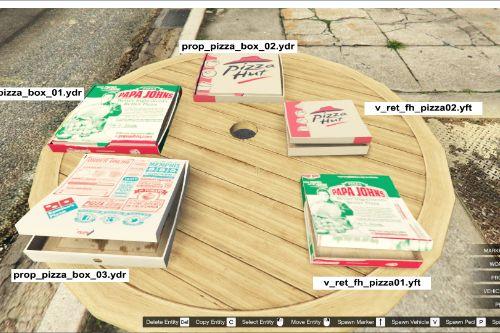

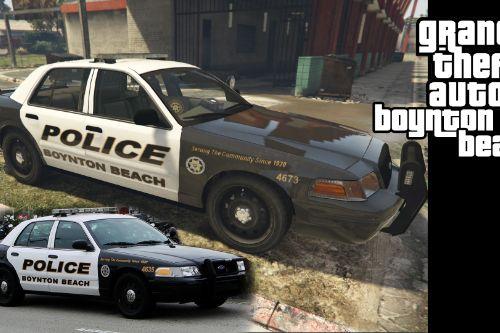



 5mods on Discord
5mods on Discord
@bizzlezx10r can you kfc Taco Bell restaurants since Burger King texture restaurant happened so did in n out
@Dannybus taco bell and KFC are also included. What you could do is swap the texture files around so you can get more taco bell/KFC as oppose to BK
@bizzlezx10r make restaurant textures
@Dannybus are there even any resturants in the game?
@bizzlezx10r I teleported inside Life Invader because that is where I knew where I would find a bleeter burger soda cup on a desk, and still see it. What could be the answer for how this is possible?
@eshenk Try Michaels house, there is a soda cup right next to the kitchen sink
@bizzlezx10r Will do, but this only means there still must be other files that were missed, somewhere in other directories.
@eshenk Thats so weird, i'll have to find it.
@bizzlezx10r What's funny, is that while in Life Invader, I also noticed that the coffee cups were infact Starbuck's cups, that I got from this site -
http://www.lcpdfr.com/files/file/10499-2k-coffee-cup-replacer-starbucks-variant/
@eshenk I wonder if there are some Lifeinvader specific textures. That are making the cups show up as bleeter
@BizzleZX10R I just created my first texture using GIMP and a dds plugin. The problem I am having is that when I generate the mipmaps for it, is saves it as mipmaps 10 when the vanilla text was 8. What do I do?
@BizzleZX10R I will tell you how I created my texture in detail. I found a burdgershot texture for both a carry-out bag, and sodacup. So what I did was export the .ytd to a temp folder. From there I used the texture toolkit to convert to .png format. Then I opened the image up, using GIMP. Then what I did was download a .png image of a Burger King cup and a carry-out bag. I opened them up two, and then cropped the part of the image I would be working with, and the scaled the size to fit over top the vanilla image. Then I opened them as layers in in the image I had loaded for the GTA image I had exported. I then moved them to be placed exactly over the images in the texture, and then merged visible layers. I used a plugin in GIMP that allows you to set the mipmap level when saving it. OpenIV says the mipmap level to be 8, so I selected that option, and saved it. I then exported the image back to dds format, and copied it over to the .ytd file in OpenIV, but OPENIV keeps showing the mipmap level as 10. If you were me, what would you be thinking the trouble is?
Oh f*ck, it just hit me now @@BizzleZX10R I needed to flatten the image before merging layers didn't I?
Nevermind, flattening the image did nothing. Ugh.
@eshenk Yeah flattening the image shouldn't matter. Just save as .png and replace the.dds file.
@bizzlezx10r I got this done. I found out that you can change the mipmap levels in Open IV itself. Problem is, in-game, I cannot find my texture LOL.
@eshenk Hit me up on skype man: BizzleZX10R
@bizzlezx10r I don't have Skype, but we can go to google hangouts. Email addy?
hawkproductions@gmail.com
@bizzlezx10r Sent invite