4K Water
4642
100
4642
100
This will increase the water resolution to 4K!
Be aware if downloading, if, you have other modifications located in your x64a file, do not download. There is a bug that reads the game broken due to the archive being to big. This is similar when in GTA 4 when you installed too many high poly vehicles. There is not a work around at the moment. I apologize for any inconveniences. To fix the loading error, just replace it with the original. From looking, pc specs have nothing to do with it, my mistake. Thank you for your feedback.
To be updated on the latest and greatest GTA 5 mods. Check out CaptainChaos ---> https://www.youtube.com/user/Chaos199615
How to install:
Make sure to make backups
1.Start OpenIV
2.Go to GTA V / x64a / textures
3.Replace water.ytd and graphics.ytd
4.Enjoy!
Be aware if downloading, if, you have other modifications located in your x64a file, do not download. There is a bug that reads the game broken due to the archive being to big. This is similar when in GTA 4 when you installed too many high poly vehicles. There is not a work around at the moment. I apologize for any inconveniences. To fix the loading error, just replace it with the original. From looking, pc specs have nothing to do with it, my mistake. Thank you for your feedback.
To be updated on the latest and greatest GTA 5 mods. Check out CaptainChaos ---> https://www.youtube.com/user/Chaos199615
How to install:
Make sure to make backups
1.Start OpenIV
2.Go to GTA V / x64a / textures
3.Replace water.ytd and graphics.ytd
4.Enjoy!
Först uppladdad: 19 maj 2015
Senast uppdaterad: 19 maj 2015
Senast nedladdad: 1 dag sedan
40 Kommentarer
More mods by THE_GTA_KING:
This will increase the water resolution to 4K!
Be aware if downloading, if, you have other modifications located in your x64a file, do not download. There is a bug that reads the game broken due to the archive being to big. This is similar when in GTA 4 when you installed too many high poly vehicles. There is not a work around at the moment. I apologize for any inconveniences. To fix the loading error, just replace it with the original. From looking, pc specs have nothing to do with it, my mistake. Thank you for your feedback.
To be updated on the latest and greatest GTA 5 mods. Check out CaptainChaos ---> https://www.youtube.com/user/Chaos199615
How to install:
Make sure to make backups
1.Start OpenIV
2.Go to GTA V / x64a / textures
3.Replace water.ytd and graphics.ytd
4.Enjoy!
Be aware if downloading, if, you have other modifications located in your x64a file, do not download. There is a bug that reads the game broken due to the archive being to big. This is similar when in GTA 4 when you installed too many high poly vehicles. There is not a work around at the moment. I apologize for any inconveniences. To fix the loading error, just replace it with the original. From looking, pc specs have nothing to do with it, my mistake. Thank you for your feedback.
To be updated on the latest and greatest GTA 5 mods. Check out CaptainChaos ---> https://www.youtube.com/user/Chaos199615
How to install:
Make sure to make backups
1.Start OpenIV
2.Go to GTA V / x64a / textures
3.Replace water.ytd and graphics.ytd
4.Enjoy!
Först uppladdad: 19 maj 2015
Senast uppdaterad: 19 maj 2015
Senast nedladdad: 1 dag sedan


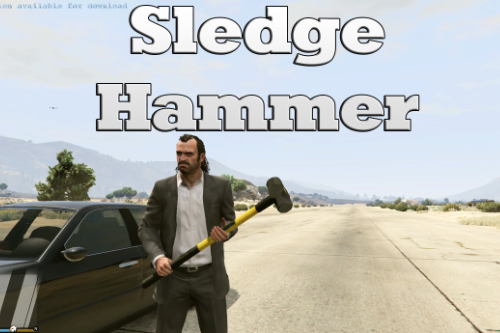







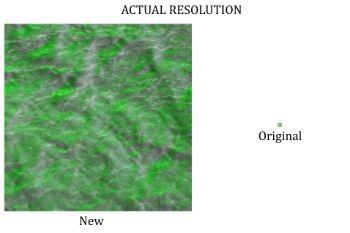
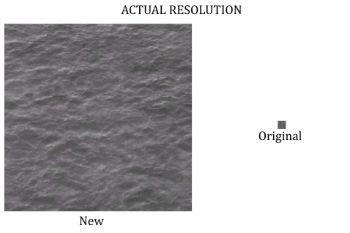
 5mods on Discord
5mods on Discord
You can only see a small difference if you play in 4k res , the texture will just more crisp.
Good mod for the people who play in 4k anyways.
Quit bitching it says "…MAKE A BACKUP…" "…IF THERE ARE MODS IN THE x64a FILE DO NOT INSTALL THIS…"
@coolcooley98 There are NO previous mods in that folder ! He edited his discription 1 hour ago. Use your mind. And why should there be previous mods in this folder ? No mod needed this, only this mod.
@Noodles Thank you very much :))
Sorry for this mistake :(
But i'm deleted the x64a file :(((
Anyone have original x64a file just help me :(
How is it 4k ? AFAIK We can't replace textures yet.
Yes i can see the difference, especially when the light reflects off the water. Great work.
Was not sure how i was going to go frame rate wise, i only typically get constant 20fps,@ 4K, but this has not deflated that at all (Hell i am getting 30fps right now).
you guys should back up your shit more :)
I just made a folder called "BACKUP" in the main gtav folder and copied the game files into there, you know, just in case.
@Bone34 : yes, we can since sunday ;-)
@Tracder if you had any knowledge of modding you would simply know that this is not a mod it is a texture edit that would also be why it is under the misc tab therefor you are a non experienced person in the modding community don't comment and troll if you have no idea what's going on. Thank you. LCPDFR Admin
It is a mod*
Great news then, althought I haven't seen any ability to import custom textures into a texture directory yet.
@coolcooley98 *rofl* i loled a bit at the last part of your sentence...."Sir-LCPDFR-admin" lolol
Can someone (author?) please upload a copy of the original textures for this and the 4K blood replacements? It sucks that with this, the 4K blood, and the death star moon, my game threw an error. I've since restored the moon since that one included a backup, and the zlib error is still coming up. So I can't even have these two mods installed together? That's not very helpful.
@THE_GTA_KING Hi, thanks for the awesome mod! Does it apply also to swimming pools and fountains? If not, do you know where to find the right shaders and bump maps? Thx!!
@JScheinpheld This applies to all water surfaces
@THE_GTA_KING Thanks! Would you happen to know where to find the water shaders/textures/bumpmaps for the fountains? That would help so much!
Does anyone know of any mod that calms the ocean waters down? Instead of the heavy waves everywhere, just calm water?
Stone me but I don't see a difference here >_<