Swedish Qpark Signs 1.0
710
3
710
3
how to add to youre fivem server
1. Download it and open the folder
2. Drag in the folder to resources in youre fxserver
3. add DanskenQPARK in youre server.cfg
4 open youre server!
how to add to youre gta offline
1. Download http://dev-c.com/gtav/scripthookv/
2. Download the Qpark Signs.
3. drag in the folder to C:\Program Files (x86)\Steam\steamapps\common\Grand Theft Auto V in youre folders
4. Done!
1. Download it and open the folder
2. Drag in the folder to resources in youre fxserver
3. add DanskenQPARK in youre server.cfg
4 open youre server!
how to add to youre gta offline
1. Download http://dev-c.com/gtav/scripthookv/
2. Download the Qpark Signs.
3. drag in the folder to C:\Program Files (x86)\Steam\steamapps\common\Grand Theft Auto V in youre folders
4. Done!
Först uppladdad: 31 januari 2019
Senast uppdaterad: 31 januari 2019
Senast nedladdad: 8 dagar sen
1 Kommentar
More mods by Danzzkenn:
how to add to youre fivem server
1. Download it and open the folder
2. Drag in the folder to resources in youre fxserver
3. add DanskenQPARK in youre server.cfg
4 open youre server!
how to add to youre gta offline
1. Download http://dev-c.com/gtav/scripthookv/
2. Download the Qpark Signs.
3. drag in the folder to C:\Program Files (x86)\Steam\steamapps\common\Grand Theft Auto V in youre folders
4. Done!
1. Download it and open the folder
2. Drag in the folder to resources in youre fxserver
3. add DanskenQPARK in youre server.cfg
4 open youre server!
how to add to youre gta offline
1. Download http://dev-c.com/gtav/scripthookv/
2. Download the Qpark Signs.
3. drag in the folder to C:\Program Files (x86)\Steam\steamapps\common\Grand Theft Auto V in youre folders
4. Done!
Först uppladdad: 31 januari 2019
Senast uppdaterad: 31 januari 2019
Senast nedladdad: 8 dagar sen

.jpg)
![Taxi Company [YMAP] Taxi Company [YMAP]](https://img.gta5-mods.com/q75-w500-h333-cfill/images/taxi-company-ymap/c0d3d9-511622-bild1.jpg)



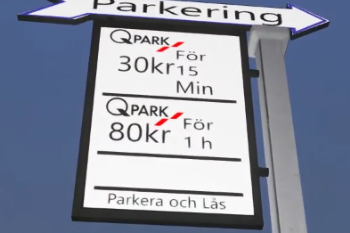


 5mods on Discord
5mods on Discord
JÄVLIGT dyrt för att parkera för en timme. BRukar kosat 10-20 kr för 1 timme...