Modded Garage - Vespucci Boulevard [FiveM | SP Menyoo] [YMAP | XML] v1.0.1
1970
16
1970
16
Description:
I made some changes to the garage in Vespucci BLVD so that it would have a different look!. (For those that wanna use it in Story Mode, you can just use Menyoo and teleport to the reference in Spooner.)
---------------------------------------------------------
Installation:
1- Open the file with 7zip, Winrar or any other program that allows you to unzip these types of files;
2- Unzip the file onto your computer/desktop;
3- The file will contain 2 different folders , one that contains the file to be used on FiveM servers and the other one to be used on Story Mode with Menyoo Spooner :
---------------------------------------------------------
3.1 - For FiveM servers - Drop the file GarageVespucciBLVD_v1.0a.ymap to the Stream folder in your Map Resources .
3.2 - For Story Mode you will need to install Menyoo first, and then you will drag the GarageVespucciBLVD_v1.0a.xml file inside of MenyooStuff folder in the Spooner folder.
---------------------------------------------------------
P.S: If you need any help with the installation of the map I will be glad to assist, if so let me know in the comments below ;)
---------------------------------------------------------
Patch Notes
Version 1.0.1 - I fixed the gate that was frozen in the parking lot.
I made some changes to the garage in Vespucci BLVD so that it would have a different look!. (For those that wanna use it in Story Mode, you can just use Menyoo and teleport to the reference in Spooner.)
---------------------------------------------------------
Installation:
1- Open the file with 7zip, Winrar or any other program that allows you to unzip these types of files;
2- Unzip the file onto your computer/desktop;
3- The file will contain 2 different folders , one that contains the file to be used on FiveM servers and the other one to be used on Story Mode with Menyoo Spooner :
---------------------------------------------------------
3.1 - For FiveM servers - Drop the file GarageVespucciBLVD_v1.0a.ymap to the Stream folder in your Map Resources .
3.2 - For Story Mode you will need to install Menyoo first, and then you will drag the GarageVespucciBLVD_v1.0a.xml file inside of MenyooStuff folder in the Spooner folder.
---------------------------------------------------------
P.S: If you need any help with the installation of the map I will be glad to assist, if so let me know in the comments below ;)
---------------------------------------------------------
Patch Notes
Version 1.0.1 - I fixed the gate that was frozen in the parking lot.
Först uppladdad: 29 december 2018
Senast uppdaterad: 7 januari 2019
Senast nedladdad: 1 dag sedan
5 Kommentarer
Description:
I made some changes to the garage in Vespucci BLVD so that it would have a different look!. (For those that wanna use it in Story Mode, you can just use Menyoo and teleport to the reference in Spooner.)
---------------------------------------------------------
Installation:
1- Open the file with 7zip, Winrar or any other program that allows you to unzip these types of files;
2- Unzip the file onto your computer/desktop;
3- The file will contain 2 different folders , one that contains the file to be used on FiveM servers and the other one to be used on Story Mode with Menyoo Spooner :
---------------------------------------------------------
3.1 - For FiveM servers - Drop the file GarageVespucciBLVD_v1.0a.ymap to the Stream folder in your Map Resources .
3.2 - For Story Mode you will need to install Menyoo first, and then you will drag the GarageVespucciBLVD_v1.0a.xml file inside of MenyooStuff folder in the Spooner folder.
---------------------------------------------------------
P.S: If you need any help with the installation of the map I will be glad to assist, if so let me know in the comments below ;)
---------------------------------------------------------
Patch Notes
Version 1.0.1 - I fixed the gate that was frozen in the parking lot.
I made some changes to the garage in Vespucci BLVD so that it would have a different look!. (For those that wanna use it in Story Mode, you can just use Menyoo and teleport to the reference in Spooner.)
---------------------------------------------------------
Installation:
1- Open the file with 7zip, Winrar or any other program that allows you to unzip these types of files;
2- Unzip the file onto your computer/desktop;
3- The file will contain 2 different folders , one that contains the file to be used on FiveM servers and the other one to be used on Story Mode with Menyoo Spooner :
---------------------------------------------------------
3.1 - For FiveM servers - Drop the file GarageVespucciBLVD_v1.0a.ymap to the Stream folder in your Map Resources .
3.2 - For Story Mode you will need to install Menyoo first, and then you will drag the GarageVespucciBLVD_v1.0a.xml file inside of MenyooStuff folder in the Spooner folder.
---------------------------------------------------------
P.S: If you need any help with the installation of the map I will be glad to assist, if so let me know in the comments below ;)
---------------------------------------------------------
Patch Notes
Version 1.0.1 - I fixed the gate that was frozen in the parking lot.
Först uppladdad: 29 december 2018
Senast uppdaterad: 7 januari 2019
Senast nedladdad: 1 dag sedan
![East Vinewood - Bridge Modded [FiveM | SP Menyoo] [YMAP | XML] East Vinewood - Bridge Modded [FiveM | SP Menyoo] [YMAP | XML]](https://img.gta5-mods.com/q75-w500-h333-cfill/images/east-vinewood-bridge-modded-fivem-sp-menyoo-ymap-xml/aacbf9-Template1.jpg)
![LS Fire Department 1 - Modded [FiveM | SP Menyoo] [YMAP | XML] LS Fire Department 1 - Modded [FiveM | SP Menyoo] [YMAP | XML]](https://img.gta5-mods.com/q75-w500-h333-cfill/images/ls-fire-department-1-modded-fivem-sp-menyoo-ymap-xml-gongasleet/f2b957-Foto62.jpg)
![Police Checkpoint Freeway - Vinewood Hills [FiveM | SP Menyoo] Police Checkpoint Freeway - Vinewood Hills [FiveM | SP Menyoo]](https://img.gta5-mods.com/q75-w500-h333-cfill/images/fivem-storymode-police-checkpoint-freeway-vinewood-hills-v1-0/cd68f7-GTA5-2018-12-27-18-06-42.png)
![Police Station & Hospital - Sandy Shores [FiveM | SP Menyoo] [YMAP | XML] Police Station & Hospital - Sandy Shores [FiveM | SP Menyoo] [YMAP | XML]](https://img.gta5-mods.com/q75-w500-h333-cfill/images/police-station-hospital-sandy-shores-fivem-sp-menyoo-ymap-xml/fc983b-Foto1.jpg)
![Police Station - Mission Row Exterior Modded [FiveM | SP Menyoo] [YMAP | XML] Police Station - Mission Row Exterior Modded [FiveM | SP Menyoo] [YMAP | XML]](https://img.gta5-mods.com/q75-w500-h333-cfill/images/police-station-mission-row-exterior-modded-fivem-sp-menyoo-ymap-xml/2bc77f-Foto3.jpg)


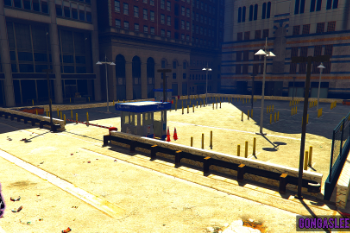


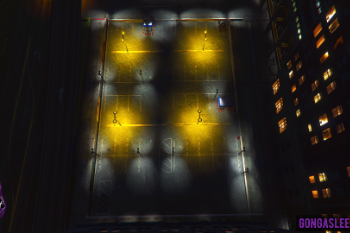


 5mods on Discord
5mods on Discord
P.S : Soon you will be able to download this map with the gate fixed! When version v1.0.1 you will know that it's here.
For those that download this map, I am aware that one of the gates is frozen... I will get a new version later on with the gate being dynamic and not frozen, for now only one of them opens and closes. Sorry for the inconvenience.
muito bom mpt :)
Awesome job
@AdaModz Thanks once again =)