Akagi Mountain Pass SinglePlayer [Addon] 1.0
2365
19
2365
19
Join our Modding Discord! Night Factory Modding
Looking for one of my Old Maps or Private Maps? Join my Map Discord!Map Discord
Can't Donate but still wanna help out? Leave a "+rep" On my Steam Profile!
Steam profile
_______________________________________________________________________
Location : Shown on Pictures!
_______________________________________________________________________
Installation:
How to Install:
1.Open OpenIV & Enable Edit Mode.
2.Drag & Drop The akagi_mountain_pass_nf Folder into your DLCPACKS folder.
"GTA5/mods/update/x64/dlcpacks"
3.Go to the Path below and right click on "dlclist.xml" Select "Edit". Now Add the Line dlcpacks:/akagi_mountain_pass_nf/ to it.
"GTA5/mods/update/update.rpf/common/data/dlclist.xml"
Done.
________________________________________________________________________
Credits:
3D Model by: Rmi_wood for the AC MOD!
Convert by: EggPlant / CHR-15
Looking for one of my Old Maps or Private Maps? Join my Map Discord!Map Discord
Can't Donate but still wanna help out? Leave a "+rep" On my Steam Profile!
Steam profile
_______________________________________________________________________
Location : Shown on Pictures!
_______________________________________________________________________
Installation:
How to Install:
1.Open OpenIV & Enable Edit Mode.
2.Drag & Drop The akagi_mountain_pass_nf Folder into your DLCPACKS folder.
"GTA5/mods/update/x64/dlcpacks"
3.Go to the Path below and right click on "dlclist.xml" Select "Edit". Now Add the Line dlcpacks:/akagi_mountain_pass_nf/ to it.
"GTA5/mods/update/update.rpf/common/data/dlclist.xml"
Done.
________________________________________________________________________
Credits:
3D Model by: Rmi_wood for the AC MOD!
Convert by: EggPlant / CHR-15
Först uppladdad: 17 april 2021
Senast uppdaterad: 18 april 2021
Senast nedladdad: 1 dag sedan
10 Kommentarer
More mods by CHR - 15 / EggPlant:

- Map modeller
- Ramper
- Racebanor
- Vägar
441
7
SinglePlayer [Addon] 1.0 (current)
By CHR - 15

- Map modeller
- Ramper
- Racebanor
- Vägar
- Map Editor
5.0
1565
18
SinglePlayer [Addon]
By CHR - 15

- Map modeller
- Racebanor
- Vägar
5.0
1954
24
SinglePlayer [Addon] 1.0
By CHR - 15
![Dragbox Da Pad [Add-On / FiveM] Dragbox Da Pad [Add-On / FiveM]](https://img.gta5-mods.com/q75-w500-h333-cfill/images/drag-race-da-pad/2df9c4-image(10).png)
- Map modeller
- Racebanor
- Vägar
5.0
1390
32
SinglePlayer [Add-On]
By CHR - 15
![Motorsportland South Point [Add-On SP / FiveM] Motorsportland South Point [Add-On SP / FiveM]](https://img.gta5-mods.com/q75-w500-h333-cfill/images/motorsportland-south-point-add-on-sp-fivem/d3df90-13.jpg)
- Map modeller
- Ramper
- Racebanor
- Vägar
5.0
1796
24
SinglePlayer [Addon] 1.0
By CHR - 15
Join our Modding Discord! Night Factory Modding
Looking for one of my Old Maps or Private Maps? Join my Map Discord!Map Discord
Can't Donate but still wanna help out? Leave a "+rep" On my Steam Profile!
Steam profile
_______________________________________________________________________
Location : Shown on Pictures!
_______________________________________________________________________
Installation:
How to Install:
1.Open OpenIV & Enable Edit Mode.
2.Drag & Drop The akagi_mountain_pass_nf Folder into your DLCPACKS folder.
"GTA5/mods/update/x64/dlcpacks"
3.Go to the Path below and right click on "dlclist.xml" Select "Edit". Now Add the Line dlcpacks:/akagi_mountain_pass_nf/ to it.
"GTA5/mods/update/update.rpf/common/data/dlclist.xml"
Done.
________________________________________________________________________
Credits:
3D Model by: Rmi_wood for the AC MOD!
Convert by: EggPlant / CHR-15
Looking for one of my Old Maps or Private Maps? Join my Map Discord!Map Discord
Can't Donate but still wanna help out? Leave a "+rep" On my Steam Profile!
Steam profile
_______________________________________________________________________
Location : Shown on Pictures!
_______________________________________________________________________
Installation:
How to Install:
1.Open OpenIV & Enable Edit Mode.
2.Drag & Drop The akagi_mountain_pass_nf Folder into your DLCPACKS folder.
"GTA5/mods/update/x64/dlcpacks"
3.Go to the Path below and right click on "dlclist.xml" Select "Edit". Now Add the Line dlcpacks:/akagi_mountain_pass_nf/ to it.
"GTA5/mods/update/update.rpf/common/data/dlclist.xml"
Done.
________________________________________________________________________
Credits:
3D Model by: Rmi_wood for the AC MOD!
Convert by: EggPlant / CHR-15
Först uppladdad: 17 april 2021
Senast uppdaterad: 18 april 2021
Senast nedladdad: 1 dag sedan
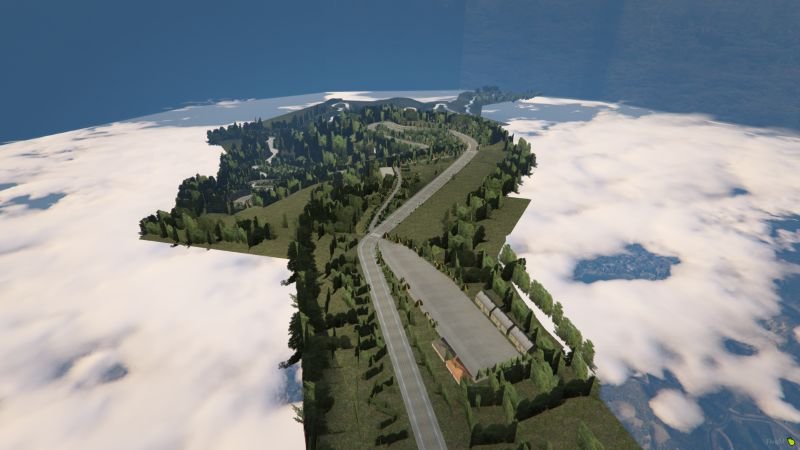














 5mods on Discord
5mods on Discord
The coordinate is X: 5237.8935 Y:2157.8201 Z: 900.3328
enjoy!
This file has been approved automatically. If you think this file should not be here for any reason please report it.
texture bug
@sperma Where exactly?
can someone please let me know how to make a map from scratch ? also how i could connect any track i want to gta map what software i need to see view a premade track and then move it to a different location please
@0fps You know this isn't a tutorial section... However i got a Tutorial for Moving maps on my Linked map discord.
nice work dude but as using high texture .
i need to fix it .. that makes me tired and wasting my time
for ex tress are so high texture so they breaks the map and the map seems like all white
@davidevo Pardon? Texture's shouldn't be bigger then 2k
If you use the Map on FiveM i purposly uploaded a FiveM Version with splittet .ytd's perhabs u just downloaded the wrong one. :)
Love drifting Mt Akina so I can't wait to get this in and try it out!
i hope you have a fivem version of this